Roles can be leveraged in Net-Results to hide Content from any user other than the User that is currently logged in. They can be useful in very specific circumstances. Keep reading to see if Roles are right for you.
How Roles are Created
When a new instance is created for your account, a Global Role is created matching the name of your business. Additionally, each User is created a unique role matching their Username. In the image below, Net-Results is the Global Role & Jane Doe is the User Role.
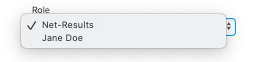
With the except of the Global role that applies to the entire instance, each role is unique to a login and “Group Roles” or roles that apply to multiple Users are not able to be created.
How Roles Work
Roles are exclusionary, meaning that if a Role is assigned the particular object (email, campaign, etc) will only appear to the user who owns that Role and will exclude (hide the content) everyone else.
Roles function in the platform from the bottom-up. When you login, your User would have access to any objects assigned to your Role and any objects under the Global Role. However, the Global role does not have access to an object assigned to a User Role.
In other words: Tom & Jerry work for MGM. Their Net-Results Instance has a Global Role of “MGM” and each of them has a User Role. Toms logs into Net-Results, creates a Campaign and changes the default Role from MGM to Tom. Jerry will not have access to the newly created Campaign.
Where Roles can be used in Net-Results
Here are where Roles appear in the platform:
- Campaigns: on the Settings Tab of a Campaign
- Emails: on the Email Settings in the Drag & Drop and HTML builder
- Contacts: on the Contact Detail under “Miscellaneous”
- Lists: when a list is created/edited a role can be assigned in List Set Up
- Segments: when creating a new segment you can assign a role
- Reporting: All emailed reports can be assigned
Roles vs User Profiles
Roles are different than Profiles, which can be used to hide entire sections of the platform (for example Campaigns) from a specific type of User (for example “Sales”). For more details on Profiles, check out our article here.
