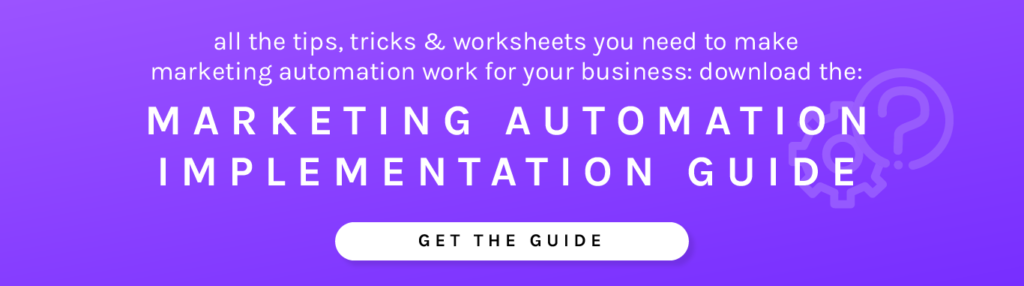What is Domain Branding?
Domain Branding allows for all of your emails to be sent from your domain, instead of looking like they are being sent from Net-Results. Contacts in this day and age are savvy and having your emails come from a domain that they recognize is extremely important. Spam filters and recipient servers look at the domain within emails to determine whether the email looks trustworthy enough to deliver – they use the reputation of the root domain to determine whether the email can be trusted. Implementing domain branding helps in email deliverability because you are no longer relying on a domain that you do not control.
Key Terminology
DNS
DNS stands for Domain Name System. This is a naming system for domains on the internet. When Net-Results refers to your DNS, we are talking about your domain name that you want to send emails from, or that you want to link images from. When we talk about your DNS provider, we are talking about the service that hosts your domain name. For example, GoDaddy, Rackspace, or Cloudflare.
CNAME
The CNAME record creates an alias for subdomain.yourdomain.com and points to net-results.com. The CNAME is needed for our click and open tracking features in order for those statistics to be routed back to your Net-Results account. This will also be what your messages are signed by, so your recipients will be able see what you have chosen for your CNAME. You set up the CNAME files that Net-Results provides with your DNS host.
Setting Up Domain Branding
First, figure out who your hosting provider is and if you have access. If you don’t have access to your DNS or hosting provider, you should figure out who in your company has this access before you begin setting up link branding.
Next, to get domain branding set up, you will need to contact the Net-Results Customer Success team and let them know what domain you would like to have branded. You may brand multiple domains to send emails from.
From there, we will generate DNS records for you and send you a file. Those DNS records will include entries for everything below:
- Hosting Assets in our File Manager
- Hosting Forms
- Hosting Landing Pages
- Link Branding
- SPF Record
- DKIM Record
Once the DNS records are set up on your companies DNS provider, let our Customer Success team know. We will validate the records, and enable domain branding on our end.
Finally, you will need to do the following to complete the process within the app:
- To set up the Asset Manager navigate to Marketing Center > File Manager
- Enter your subdomain “content.yourdomain.com” on the Asset Configuration tab
- To set up Forms navigate to Marketing Center > Forms > Form Builder > Create New
- Create a new form by add name to your form. Then add one form field and submit button from the field options on the left.
- At the bottom of the page click Save then Embed Form.
- A pop up box will appear prompting you to enter your form subdomain “forms.yourdomain.com”
- This will then allow you to add a landing page domain so that you can create landing pages with our Drag & Drop builder.
- Navigate to Marketing Center > Landing Pages > Landing page domains
- Click Add Domain and enter your subdomain “pages.yourdomain.com”
NOTE: you can use any subdomain you choose for landing pages – for example marketing.yourdomain.com, events.yourdomain.com, seminars.yourdomain.com , etc. However the subdomain that you choose must have a CNAME pointing to landingpages.cdnma.com so that we can provision the page on our end.