Entering payment information for your Net-Results subscription is simple & easy to do right within the UI! Below we will go over how to enter your payment information and who has access to do so.
Who Can Enter Payment Information?
Users of Net-Results that have an Administrator/Billing profile assigned to them will be able to view the area where payment information can be entered in. If you are unable to view this area, you will need to contact an admin user and ask for the permissions to be changed. You can follow the directions found here to update user profiles.
Where to Enter Payment Information in Goldilocks
- Log in to your Net-Results instance and navigate to your user’s icon in the upper right-hand corner. Within the dropdown of options, you will see “Billing”.
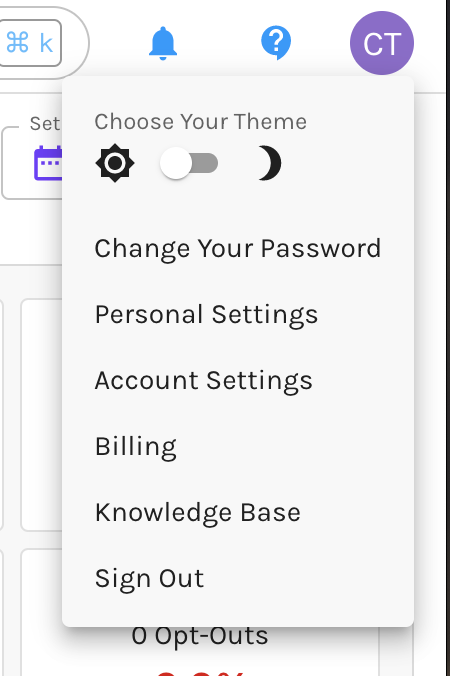
- Note: you may also access your Billing Information under “Account Settings”
- Once in your Billing, you will see four options
- Price Plan: This will allow you to easily obtain information on your current Net-Results price plan.
- Recent Bills: This tab gives you access to all of your recent Net-Results bills
- Billing Recipients: Here you will see all billing recipients whom receive a copy of each invoice via email. If you at any time would like to alter your billing recipients for your account, please send an email to support@net-results.com.
- Payment Info: Here is where you will be able to add your payment information.

- On the Payment Info tab, simply enter in the payment information, including the billing address, and select “Update Payment Info”.
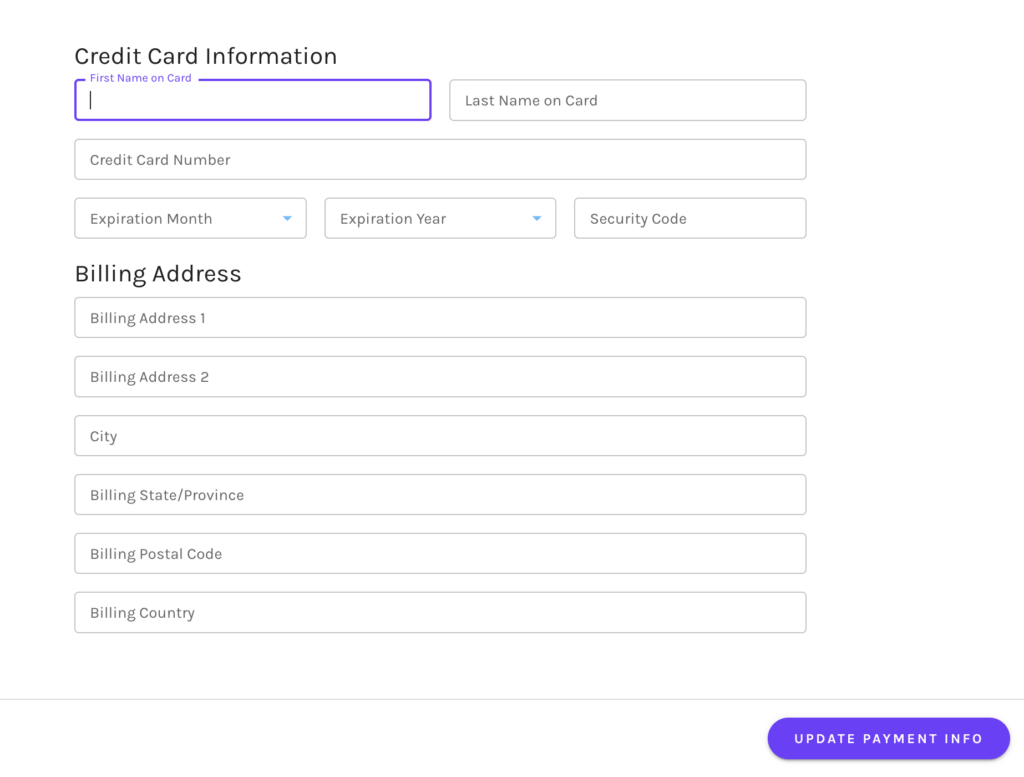
Once selected, your payment information has been updated for your Net-Results account!
Where to Enter Payment Information in Net-Results Classic
- Log in to your Net-Results instance and navigate to your email address in the upper right-hand corner -> Administration -> Payment Information.
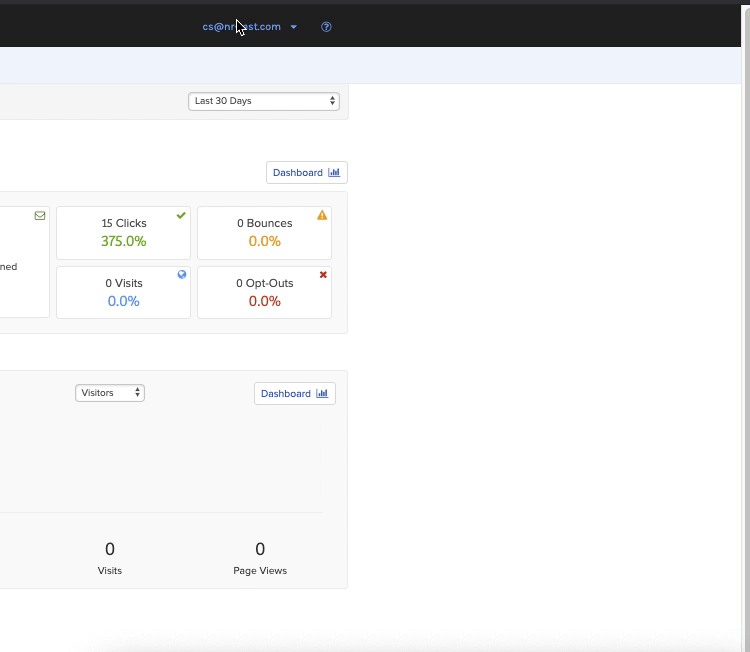
- On the next screen, simply enter in the payment information, including the billing address!
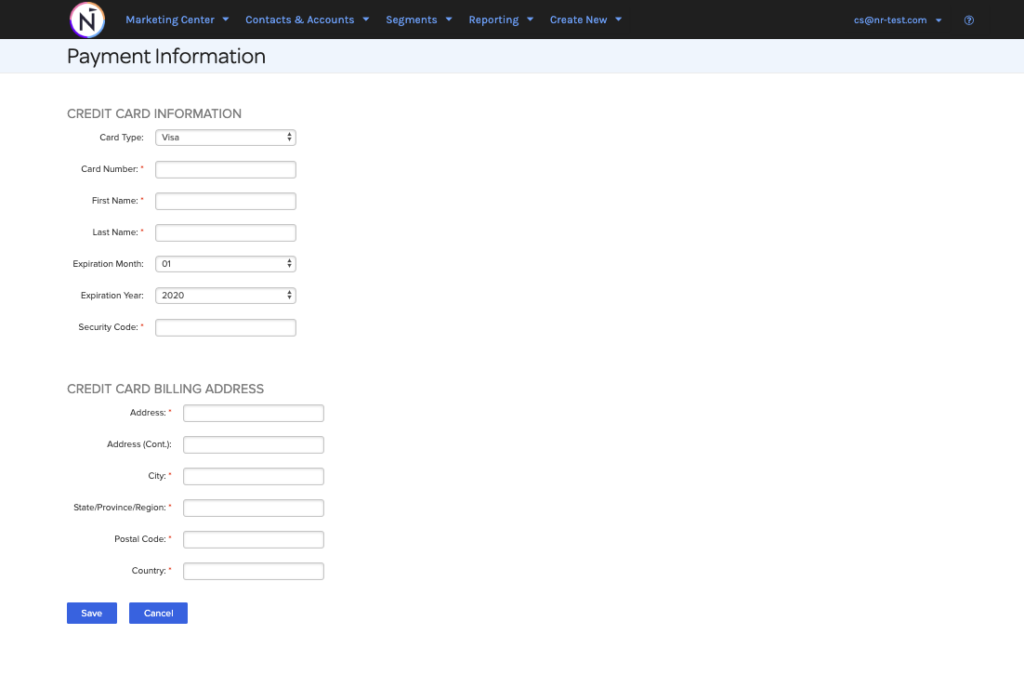
- Additionally, under Administration, you can view a Billing Summary which will contain the Statement Number, Billing Date, and Amount Billed.
If you are having trouble entering your payment details feel free to email our Billing department at Billing@net-results.com and they will be able to help out!
