A simple and beautiful social media management platform architected for B2B enterprise companies. With Oktopost, B2B marketers can schedule large volumes of social content across multiple networks, track valuable business performance metrics, and integrate social data with their entire marketing ecosystem. Now with the Net-Results integration with Oktopost, you are able to track Social Media posts in the platform, trigger email campaigns off views and include in your Lead Scoring.
How to setup the integration
An account with Oktopost is required to leverage the integration. Once you have an account you can set up a CNAME for link tracking.
- Create a TXT entry CNAME okto.yourdomain.com
- Email the CNAME to support@net-results.io and let them know you are setting up your Oktopost Tracking
Then you will need to add your Net-Results Information to Okotopost.
- In Oktopost, navigate to Oktopost > App Settings > Integrations
- Enter in your CNAME that you set up (okto.yourdomain.com)
- Enter in your product_id
To locate your product_id, log into Net-Results, navigate to My Account. Then locate the 4-5 digit number in your Tracking Beacon. This is your unique product_id.
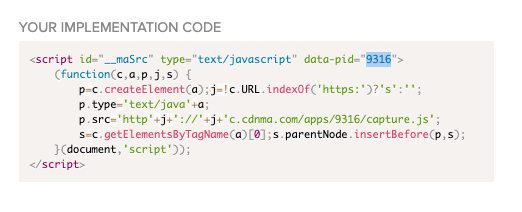
How the Integration Works
Net-Results integrates with Oktopost through tracking. Essentially, when you set up a Social Media Posts in Oktopost, each post will have a unique link that is tracked and recorded in Net-Results. It works like this:
- When your Social Media post is published, it includes an Oktopost shorted URL (a link). It will look something like this: https://okt.to/3j9u37
- When a Contact clicks on your link – they are transferred through the shorted link in a fraction of a second. This works like the Net-Results tracking beacon and records a visit to the domain.
- The page view/visit will be recorded on the subdomain that you set up as your CNAME. For example http://okto.yourdomain.com/social/Twitter/My-Campaign-Name/Oktopost/blog/?utm_campaign=My-Campaign-Name&utm_term=blog&utm_medium=Social&utm_source=Twitter
If you need assistance setting-up your first post check out Oktoposts Knowledge Base or contact your Oktopost Customer Service Center.
The page view will appear in the Contact Detail just like any other visits to your website.
How to use the integration in the platform
Once a click on your Social Post is recorded in Net-Results, there are many ways to leverage that information in the platform:
- Create a segment using the condition “Specific page viewed does contain okto.yourdomain.com” Or does “Specific Page viewed does match okto.yourdomain.com/social/twitter….etc”
- Use the Segment to add Contacts to a List
- Created a Lead Score condition based on the Page View
- Trigger a Nurture Campaign to follow up with Contacts who view the page
- Run reports based on the page view to understand known Contact conversions
