What does the YouTube Integration do?
 Monitor & record interactions with your videos. Net-Results knows who clicks Play on your videos, how much of each video is watched, and best of all, who did it. We make it easy for you to see all of this activity in the Net-Results Activity Stream.
Monitor & record interactions with your videos. Net-Results knows who clicks Play on your videos, how much of each video is watched, and best of all, who did it. We make it easy for you to see all of this activity in the Net-Results Activity Stream.
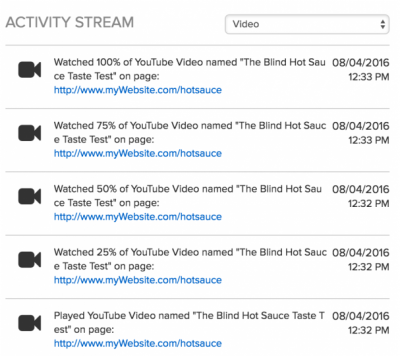
2. Trigger automated actions based on video interactions. We’ve made is easy to trigger marketing actions based on who plays your videos and how much they watch. Here are some of the actions your videos can trigger automatically in Net-Results:
-
- Add prospects to a Drip Marketing Campaign
- Add them to a List
- Drop them into a Lead Nurturing Campaign
- Bump their Lead Score
- Trigger a single email send
- Send an Instant Alert to the person that owns the Lead in your CRM
- Schedule a follow up task in Salesforce, Microsoft Dynamics or SugarCRM
- Receive automated reports on video interactions daily, weekly or monthly
- Create or Update the Prospect (as a Lead or Contact) in Salesforce, Microsoft
- Dynamics or SugarCRM
- Set a Lead Stage
- Send a Webhook
3. Segment your prospects based on their video interaction. You can now segment on prospects who did or did not watch your video and how much they watched. You can also segment across videos looking for prospects who watched any video at all.
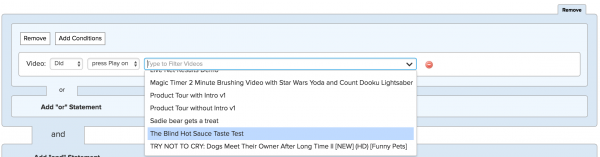
Setting up your YouTube Integration
You’ll need to ensure that the Net-Results tracking beacon is on the webpage that you are embedding your YouTube video on, but other than that there is nothing you need to do!
