What are Lead Stages?
Every prospect has a different journey from introduction to sale, but they all follow a general flow that can be tracked based on its level of engagement that we call Lead Stages.
As leads become more engaged with your marketing material they will transition into new lead stages that let your sales team know when a customer is ready to buy.
Managing Your Sales Funnel with Lead Stages
Understanding your Sales Funnel and the flow of prospects through it is key measuring your overall marketing success. Net-Results makes it easy for you to manage your funnel, analyze the flow of prospects through your funnel, and take action to keep prospects moving forward.
By simply categorizing your Contacts into various Lead Stages, you can easily target specific prospects for additional nurturing and stay informed as those prospects approach conversion.
Once you have created Lead Stages, you can:
- Manually set a Contact’s Lead Stage within the Contact View
- Automatically set your Contacts’ Lead Stage using a Set Lead Stage Campaign Action in a Nurture/Advanced Campaign
- Assign your Contacts’ Lead Stage via CSV Import
- Assign your Contacts’ Lead Stage when the Contact submits any Net-Results Form (via Form Actions)
- Use a Contact’s Lead Stage as a condition in any of your Segments, Campaigns, and even Lead Scoring rules
- Watch the flow through your various Lead Stages using the Net-Results Funnel Report
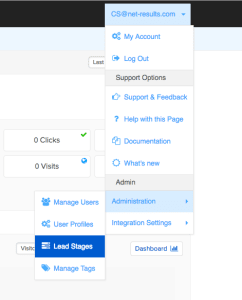
Creating Your Lead Stages
Assigning a lead stage is quick and easy in Net-Results. To find your lead stages, head to the Administration page by hovering over your email address in the upper right-hand corner of your screen.
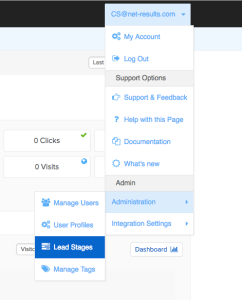
Once here, click the link at the top of your page that says New Lead Stage. This will take you to a new page where you can name your lead stage and assign it a position in your sales funnel.
There are no limits to the amount of stages that you have in Net-Results so feel free to make it as short or long as you’d like, depending on the needs of your sales team.
And there it is! You’ve successfully created the lead stages that make up your sales/marketing funnel. You can now utilize these stages to help create Campaign participants, segment conditions, and so much more!
