What is the Goldilocks URL Builder?
Looking for an easy way to build URLs with UTM tags for your Marketing Efforts? Even better, want to ensure your URLs contain already existing Net-Results UTM tags? With the Net-Results URL Builder, quickly and easily generate URLs from your known tags, and keep all your marketing efforts in one place. Let’s get building!
Where to Find the URL Shortener
Within Goldilocks, to access the URL Builder, in the top bar, navigate to Marketing Center > URL Builder. It’s as easy as that!
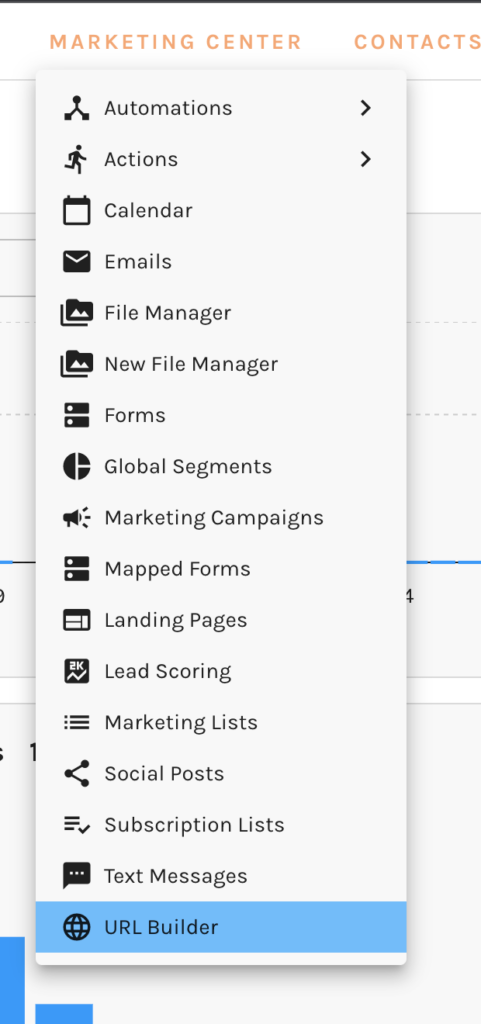
How to use the URL Shortener
The URL Builder, once selected will present you with a straightforward and easy-to-use builder. All of your existing UTM tags/codes, tracked within Net-Results, are available/searchable within the dropdown of each category.
The URL Builder consists of six options to build your customized URL. These include:
- URL: The full website URL beginning with “https://”
- Campaign: Select an existing UTM campaign tag or type in a new one: a product, promo code, or slogan (e.g. spring_sale)
- Source: Select an existing source or type in a new “referer” like Google or Facebook.
- Medium: Select a marketing medium (e.g. banner, email) or type to create a new one.
- Content: Used to differentiate based on the content or offer of the link. **Optional
- Term: Used to differentiate based on keywords, or calls to action. **Optional
Once you have entered your tags/codes, select “Generate URL”, and your URL will be available to copy and paste.
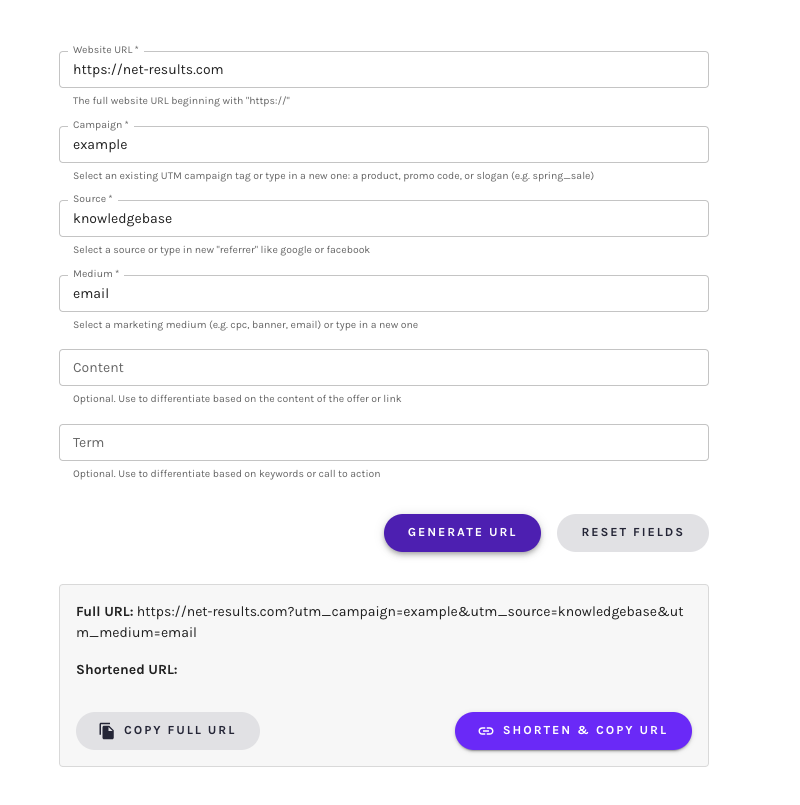
URL Shortener
Gone are the days of Bitly. With the Goldilocks URL generator, easily shorten your URL for your marketing efforts. To do so, simply select “Shorten & Copy URL”. Once selected, your URL is copied and shortened for you!
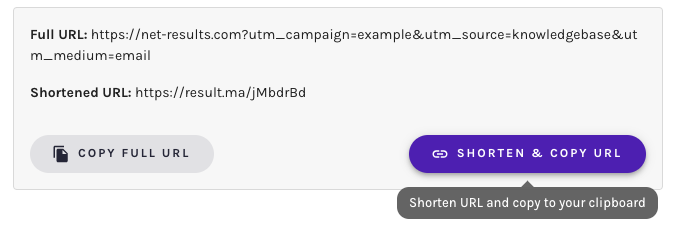
Interested in learning more about UTM tags? Check out our documentation on UTM Tagging in Net-Results or check out our Blog post, How to Use UTM to Track Your Marketing Efforts.
If you have any questions, please reach out to the Customer Success Team at support@net-results.com.
