Quick Overview of Dashboards
Net-Results provides a robust suite of reporting tools. These include scheduled reports sent straight to your email as well as a selection of dashboards. These dashboards provide an ongoing overview of key reports in a visually pleasing format that can quickly be filtered by date range and other relevant information.
What is the Analytics Dashboard
This dashboard provides information on traffic to your website. The charts and data displayed on the Analytics Dashboard change based on the Segment you select and the date range you apply. Because Net-Results Segments allow you to filter by any set of criteria you choose, the Analytics Dashboard allows you to examine traffic patterns in ways not possible with other systems. For more information on creating Segments, click here.
Set Segment and Timeframe
To set the Segment for the Dashboard, navigate to the dropdown under Analytics Dashboard. Here is where all of your active Segments will appear. To change the date range, navigate to the set date on the right hand side of the screen and toggle to the desired date range.
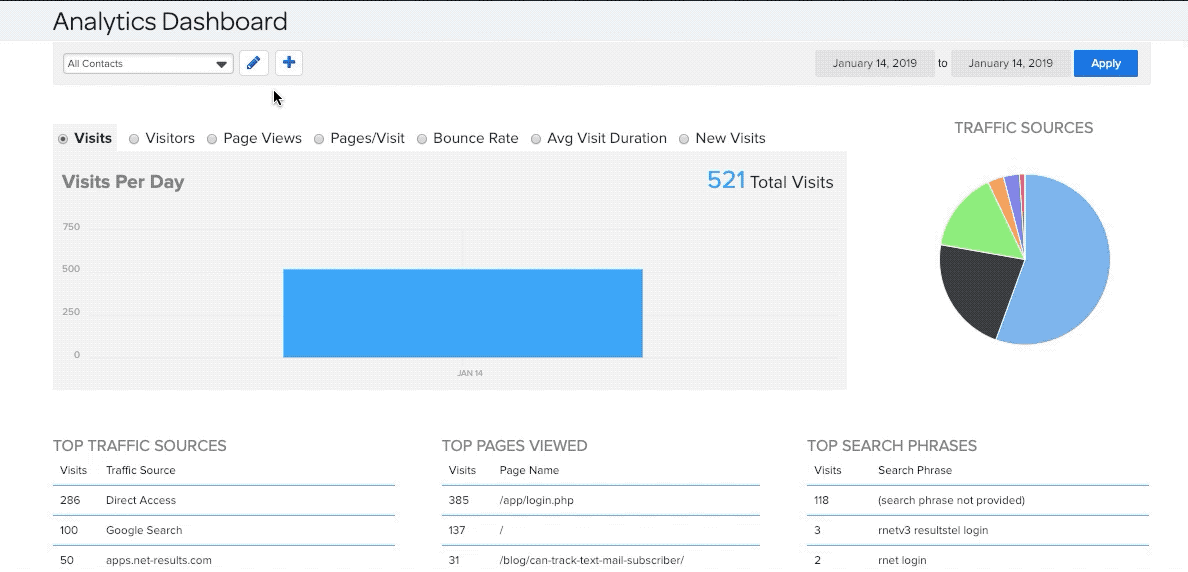
What information is available
The Timeline Chart allows you to graph the following:
- Visits: Shows the number of visits for each date in the selected range
- Visitors: Shows the number of visitors (repeat and unique) for each date in the selected range
- Page Views: The number of pages viewed for each date in the selected range
- Pages Per Visit: The average number of pages per visit for each date in the selected range
- Bounce Rate: The percentage of visits that consisted of a single page view for each date in the selected range
- Average Visit Duration: The average amount of time spent during visits to your site for each date in the selected range
- Percent New Visits: The percentage of visitors who had never visited your site before
The Traffic Sources pie chart shows you the percentage of traffic that arrived at your website via:
- Search Engine: Includes only natural/organic search
- Direct Access: Those who typed in your URL directly, had it bookmarked, etc.
- Referral: A direct, inbound link to your site from a 3rd party other than a search engine. Such options could include a blog, article, or banner advertisement
- Paid Search: Net-Results currently identifies paid searches only from Google AdWords & AdSense
The Top Ten Pages Viewed table shows you which pages were viewed most often during the date range applied.
