Quick Overview of Dashboards
Net-Results provides a robust suite of reporting tools. These include scheduled reports sent straight to your email and also our Dashboards, which provide an ongoing overview of key reports in a visual format that can quickly be filtered by date range and other relevant information.
The List Dashboard
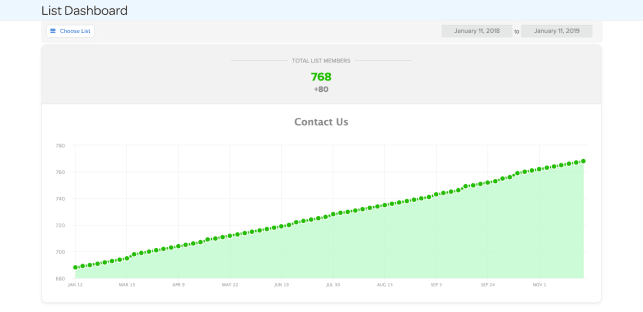
The List Dashboard is a straightforward, graphical overview of the growth of specified list over a specified date range. For example, let’s say you have a list of individuals who have submitted a contact form on your site. You may populate this list regularly via a perpetual Nurture/Workflow Campaign, using a Modify List Membership action that updates your list as individuals qualify by submitting a form.
You can now view the expansion of this list over a year-long period, or zeroing in on specific time frames of faster or slower than usual growth.
To toggle the dashboard, simply select a list from the dropdown menu in the top right menu. Then select a date range via the top left.
A dropdown of all available lists will appear. Selecting one will open up a line graph in the dashboard, depicting the dates specified.
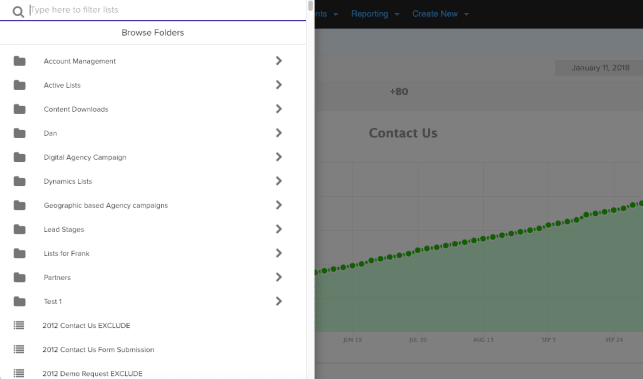
How Nurture Campaigns Help Your List Dashboard
You can update a list at any time via a CSV upload or via a Nurture/Workflow Campaign with a modify list membership action. Using an automated workflow is not a requirement, but it does offer certain benefits.
A Nurture campaign will allow you to modify your list membership in close to real time, qualifying individuals and adding them (or removing them) as the system check to see if they meet the set forth criteria.
Because the List Dashboard in Net-Results looks at the growth of your list over time, a perpetual campaign provides the highest level of detail regarding that growth. Rather than updating a group of contacts each day, or at the end of each week and seeing those bursts appear in your dashboard, a perpetual campaign will show you day over day the performance of your list, without you having to lift a finger once it’s been set up.
