A Quick Overview of Dashboards
Net-Results provides a robust suite of reporting tools. These include scheduled reports sent straight to your email and also our Dashboards, which provide an ongoing overview of key reports in a visual format that can quickly be filtered by date range and other relevant information.
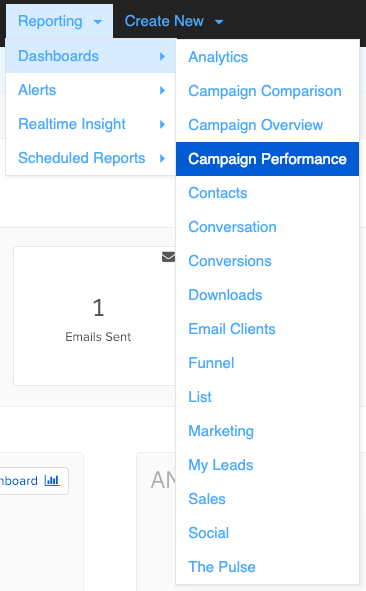
The Campaign Performance Dashboard
This Dashboard provides clear and focused insight into a campaign of your choosing. Select a campaign from the dropdown menu to immediately populate a visual of core campaign performance metrics, including:
- Qualified Participants
- Sent Email
- Opens
- Clicks
- Bounces
- Unsubscribes
If your campaign includes multiple touchpoints you may also call up a secondary view of each one, so you can determine where engagement soared, fell, or whether it just remained steady throughout.
Using the Campaign Performance Dashboard
Using the campaign performance dashboard is simple. You can populate all the information you’re looking for using the steps below.
First, select a campaign you wish to view reporting on in the top left dropdown menu. You’ll see recent and older campaigns, organized in alphabetical order. Selecting a campaign will bring up a broad level of overview of metrics for the entirety of that campaign itself. This is great if you just want to quickly take the temperature of overall campaign performance.
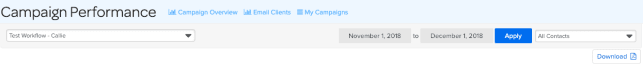
Looking for more detail?
Above your dashboard is a breakdown of your campaign flow, with each individual touchpoint listed out in order. Click on any one of these to bring up a secondary dashboard, similar to the first. This view will provide you with metrics specific to that touchpoint.
Looking to see which email got the most clicks or where there was a sudden spike in unsubscribes? You can quickly toggle between different touchpoints by clicking on them.
The Campaign Performance Dashboard lets you toggle by Campaign and Date Range. In addition, the information provided on your Dashboard can be quickly and easily downloaded in PDF format by clicking on the Download icon in the top right section of the screen. If you need to make quick changes, you can even navigate to your campaign settings from here.
