Quick Overview of Dashboards
Net-Results provides a robust suite of reporting tools. These include scheduled reports sent straight to your email and also our Dashboard, which provide an ongoing overview of key reports in a visual format that can quickly be filtered by date range and other relevant information.
About the Marketing Dashboard
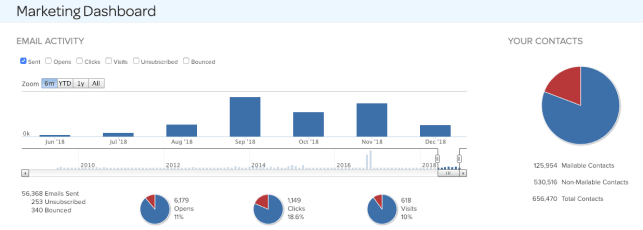
The Marketing Dashboard provides a wide-reaching overview of campaign activity, with a helpful overview of your contact database makeup (including a breakdown mailable and nonmailable contacts.) Zoom in and out with key metrics and date range options. Below the Email Activity dashboard, which tracks overall performance in opens, clicks, visits and more, you can view a comparison of Active and Recent campaign activity.
All of this information is offered in graph form, providing a clear overview of overall performance.
The Marketing Dashboard is broken out into 3 main sections:
- Email Activity
- Active Campaigns
- Recent Campaigns
Read on for more details regarding each of these sections and the information they provide.
Email Activity
Email Activity offers a broad overview of email performance across all campaigns launched within the selected time window. It is possible to view the entirety of this window, spanning a year or more by leveraging the scroll-function along the base of the bar graph presented.
You may choose to zoom in on a specific activity type, such as:
- Sent – the number of emails that were sent to contacts.
- Opens – the number of emails that were opened by contacts who were sent the email.
- Clicks – the number of clicks that occurred on a given email.
- Visits – the number of website visits that were recorded from a campaign click to a webpage that has the Net-Results tracking beacon on it.
- Unsubscribed – the number of contacts that unsubscribed.
- Bounced – the number of contacts that bounced.
Active Campaigns
Active Campaigns are those campaigns still running in your Net-Results instance, which is to say they are live campaigns that have not yet been retired, even if there has been no recent activity within them. Because Active Campaigns are ongoing, reported metrics are still subject to change.
Below the Email Activity Dashboard, you will find a list of Active Campaigns. This list will offer you a link to each campaign along with a high-level overview of sends, opens, clicks and visits.
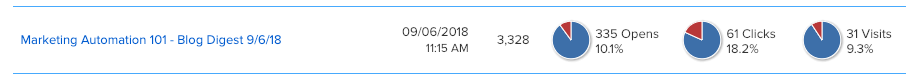
Depending on the number of campaigns, you may have multiple pages of listings. You can choose to expand or decrease the number of listings show by selecting the desired number (beginning with 5) of listings from the menu at the bottom of the list.
For a more detailed overview of a given campaign, click on the campaign name, which links directly to the Campaign Setup page. From there, select the Stats tab to be taken to the Campaign Performance dashboard.
Recent Campaigns
Recent Campaigns refers to a list of campaigns Active and Retired, starting with the most recently launched. While Active Campaigns refer to those that are still running, Retired campaigns are those which have ended. Campaigns may be retired manually or on a scheduled date, per what is specified in a given campaign’s settings.
As with the Active Campaigns view, you may view a paginated list of Recent Campaigns which can be expanded (or reduced) starting with the last 5 campaigns to have launched. Page and list number selection appear directly below the view provided.
This list overview provides a high-level glimpse at core campaign metrics, including sent, opens, clicks, and visits. For a more detailed overview of a given campaign, click on the campaign name, which links directly to the Campaign Setup page. From there, select the Stats tab to be taken to the Campaign Performance dashboard.
