A Quick Overview of Dashboards
Net-Results provides a robust suite of reporting tools. These include scheduled reports sent straight to your email and also our Dashboards, which provide an ongoing overview of key reports in a visual format that can quickly be filtered by date range and other relevant information.
The Contacts Dashboard
The Contacts Dashboard looks specifically at the status of your known Contacts and helps you determine the breakdown of mailable to non-mailable prospects, based on their status of being subscribed, unsubscribed, or having bounced.
While the emphasis is placed on these groups specifically, your overall “non-mailable” contact count may be much higher than the combined total of your bounced and unsubscribed contacts. This is because anonymous contacts are also tracked in Net-Results. Think of these contacts as prospects, who have yet to reveal themselves.
Types of Contacts
The Contacts Dashboard allows you to view the overall breakdown of known, mailable and non-mailable contacts in your database with an emphasis on 3 main Contact types: Mailable, Unsubscribed, and Bounced.
- Mailable Contacts are those contacts for whom Net-Results has a valid email address that is neither “bounced” nor unsubscribed. These individuals are eligible to receive communications, either broadly or from specific streams to which they’ve subscribed.
- Unsubscribed Contacts are those who have opted out of communications. They are considered non-mailable, and are not eligible to receive communications via Net-Results.
- Bounced Contacts are those whose email address was previously determined to be invalid or unmailable. Bounces can occur for a number of reasons, such as the email address on file being incorrect or no longer in use. These contacts are also considered non-mailable, and are not eligible to receive communications via Net-Results, though you may opt to unbounce a contact if you suspect their status is the result of an error or the issue has been resolved.
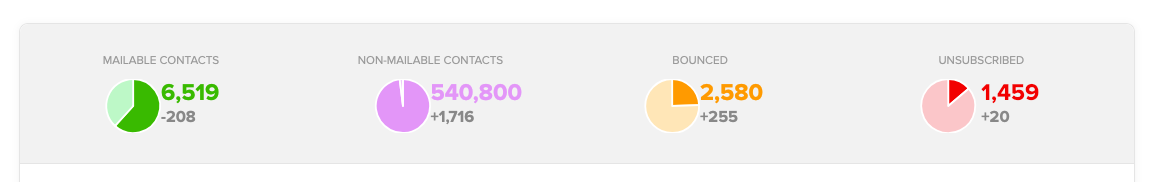
Using the Contacts Dashboard
The Contacts Dashboard can be toggled by Date Range and Contact Type. These settings are both available in Dropdown format on the right hand upper corner of the dashboard. Available date ranges begin with the past 7 days and extend to the last 12 months. The available breakdown offers both a line graph detailing the progression of a selected Contact Type’s trend, and also a series of smaller graphs depicting the overall makeup of each as part of your Contact database.
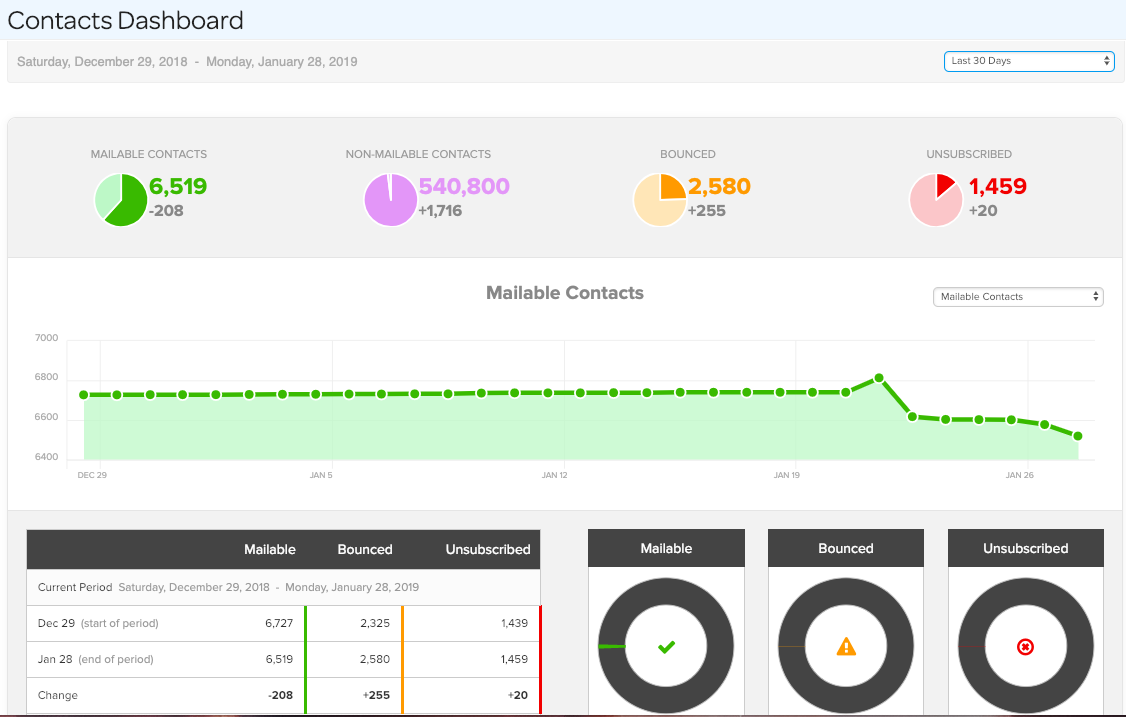
The Contacts Dashboard was created to offer a fast and easy way to call up important metrics related to your Mailable Contact base. For a more detailed contact report which can be narrowed down by segment, look to your Scheduled Reporting to generate an immediate or regular Contacts Report, which can be delivered directly to your inbox.
