A Quick Overview of Dashboards
Net-Results provides a robust suite of reporting tools. These include scheduled reports sent straight to your email and also our Dashboards, which provide an ongoing overview of key reports in a visual format that can quickly be filtered by date range and other relevant information.
The My Leads Dashboard
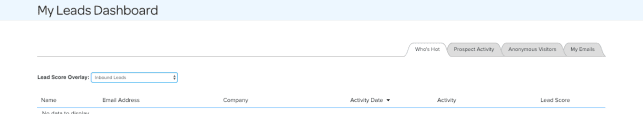
The My Leads Dashboard works in conjunction with Lead Scoring in Net-Results to provide you with an overview of current and potential lead activity on your site as well as when individuals engage with your email outreach. The information provided is organized into four categories, each represented by a tab in the dashboard menu.
- Who’s Hot?: Which prospects have a high lead score in Net-Results, based on the criteria you have set forth in your overlay.
- Prospect Activity: Are your prospects engaging with your email? Viewing webinars? Learn more about the behavior of your qualified leads.
- Anonymous Visitors: How much site traffic are you getting from day to day? How many potential leads are just beginning their journey?
- My Emails: How are your leads responding to direct outreach?
What Are Lead Score Overlays?
The contents of this Dashboard will depend on the specific Lead Score Overlay you choose. Lead Score Overlays are automated rubrics you define in Net-Results that assign or subtract points from a given lead’s total lead score. They do this by assigning a value to specific actions such as: opening an email, clicking a link, viewing a webinar, or unsubscribing.
Lead Scoring is an entirely optional feature in Net-Results, but one that many Marketers find useful.
