A Quick Overview of Dashboards
Net-Results provides a robust suite of reporting tools. These include scheduled reports sent straight to your email and also our Dashboards, which provide an ongoing overview of key reports in a visual format that can quickly be filtered by date range and other relevant information.
The Sales Dashboard
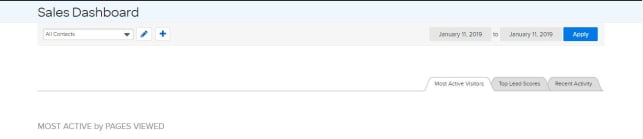
Your Sales Team makes key decisions about how and where to invest their time when it comes to guiding prospects through your funnel. Who has shown a high degree of interest? Where are they in the process? How are prospects engaging with your brand overall?
The Sales Dashboard sheds some light on these relevant points, highlighting the following:
- Most Active Visitors: Who is spending the most time browsing your website and engaging with resources?
- Top Lead Scores: Who has accumulated the highest lead score by engaging with your brand in the ways you’ve deemed important?
- Recent Activity: Who is dropping in on your website or engaging with your brand?
These quick bites of key information can help your Sales team move fast, making expedient, but none the less informed decisions.
As with other dashboards, it is possible to toggle your view of the data by date range.
Most Active Visitors
Who is spending the most time browsing your website and engaging with resources? This tab of your Sales Dashboard has 4 sections:
- Most Active by Pages Viewed
- Most Active by Repeat Visits
- Most Active by Visit Duration
- Most Active by Email Clicks
What differentiates the Most Active View from the Top Lead Score view is a focus on quantity over the value of specific actions. While Lead Score is calculated by adding and subtracting the number of points assigned to a prospects engagement activities (e.g. opening an email, attending a webinar, unsubscribing), Activity is just that, a breakdown of actions taken.
In this case: who has visited a given page the most often, who has accrued the greatest number of repeat visits, who has spent the most time on a given page, who has clicked most often in emails sent to them. Known prospects who demonstrate a high quantity of engagement, however that engagement is scored, will be listed under this tab giving the Sales team quick access to their contact file, and an edge in doing their jobs.
Top Lead Score
If Activity is about quantity, Lead Score is all about the quality of interactions with a prospect. Ultimately, a prospects lead score is determined by you. You determine how much positive or negative value to assign to a given behavior or action. You can learn more about lead scoring in the Knowledge Database, but suffice to say, Top Leads in Net-Results are based entirely on what you value in a customer. This dashboard applies the default Lead Overlay.
Recent Activity
It’s always a good idea to keep an eye on what is trending among your prospects. Maybe you’re on the lookout for a lead who hasn’t quite made it into the top tier, but who is on the cusp of transitioning. Maybe you want a quick snapshot of overall prospect activity as it took place during a specific event. This dashboard is your catchall for reviewing the most recent prospect activity that may not move someone into your Top Lead or Most Active categories.
