A Quick Overview of Conversations
“Conversations” are one-off emails, a single email sent to a single recipient.
Contrast these with Campaign emails, where there may be many, even millions, of recipients.
Typical Use Cases
Conversations are typically used to send “transactional emails”. These include purchase confirmations, shipping notifications, shopping cart abandonment emails, invoices, and more.
Conversation emails are normally triggered by using the Conversation::sendEmail (JSON sample) or Conversation::sendContent (JSON sample) methods in the Net-Results API.
Read more about dynamic content in transactional emails via the Net-Results API in this article.
The Conversations Dashboard
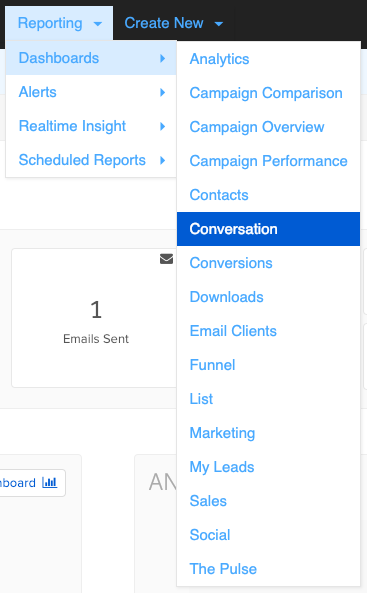
The Conversations Dashboard provides an overview of metrics for communications sent via a supported CRM Integration. Conversations can play an important part in a company’s Marketing and Sales mix, which is why Net-Results offers this useful feature in dashboard form.
With the Conversations Dashboard you can quickly call up an overview of emails sent and engaged with during a selected timeframe. Review the number of daily email sends and download a detailed conversation history directly from this dashboard.
Using the Conversations Dashboard
In order to leverage the Conversations Dashboard in Net-Results, you will need to have completed your integration with a supported CRM, such as Salesforce, Microsoft Dynamics, or SugarCRM.
Integration is typically covered during your Net-Results Onboarding. However, if you are leveraging a newly adopted CRM or changing to another platform, you can reach out to support@net-results.com for assistance. Once your integration is complete, you can begin tracking your Conversations!
The Conversations Dashboard provides a wealth of information in a customizable format. For example, you will have the option to select a date range, and even focus on specific metrics within the Daily Report section. You can even view a breakdown of conversations by date.
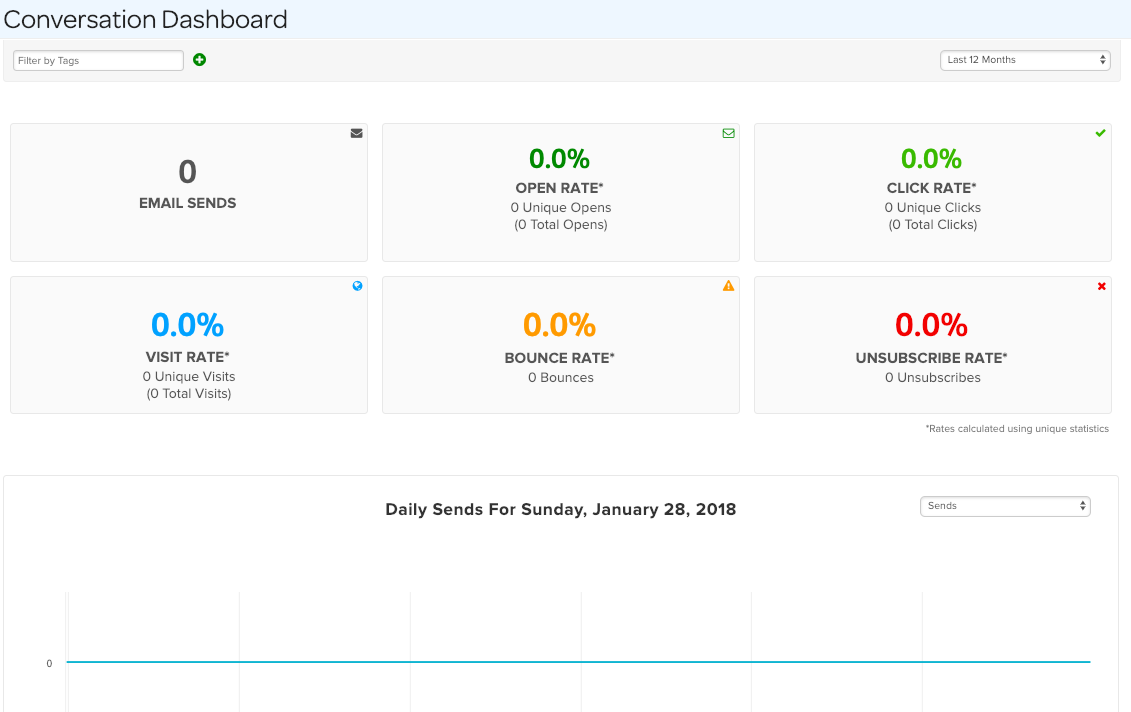
Your Conversations Dashboard allows you to view the following metrics:
- Sends
- Opens
- Unique Opens
- Clicks
- Unique Clicks
- Visits
- Bounces
- Unsubscribes
This information can be downloaded directly from this dashboard for your records. However, if you’re still looking to go deeper, you can pull an immediate or regularly scheduled report directly to your inbox by leveraging the Conversations Report under Scheduled Reporting.
