What are Campaign Approvals?
Campaign Approvals allow you to require that a campaign must be reviewed and approved before activation. They’re a great way to ensure the right content is being sent at the right time. When multiple people or teams are involved in creating a campaign, designating who can review and approve a campaign ensures that each campaign goes through your review process before launch.
Specific users can be designated by Administrators as a Campaign Approver and have the ability to approve and activate a Campaign. Any user that is not a Campaign Approver can create and edit campaigns but must request a review of a Campaign Approver to activate the campaign.
Upon requesting a review of a campaign, the Campaign Approver of your choice can be selected to be notified to review the campaign. At that point, changes can be requested or if everything looks correct, the campaign can be approved and activated.
If multiple rounds of changes are requested and made, comments and an email notification will be sent to each party until the campaign is approved.
Definitions
Campaign Approver
A user that can create, view, edit, approve, and activate a Campaign. When a review is requested on a campaign, the Campaign Approver has the opportunity to request changes on the campaign or approve and activate it. Approvers can still create and activate campaigns without approval as they could before.
Campaign Editor
A user that can create, view, and edit campaigns, but must have all campaigns reviewed by a Campaign Approver before a campaign is activated. Reviewers no longer have the ability to activate a campaign at any time with Campaign Approvals enabled.
How to Enable Campaign Approvals
Enabling Campaign Approvals in Goldilocks
To enable Campaign Approvals in Goldilocks, you will want to take the following steps:
- Hover over your Username in the top right corner. From the options select “Account Settings”
- Within Account Settings, on the left-hand side select “Automation Settings”
- Within Automation Settings, toggle on the option “Approval Required to Launch Automations”
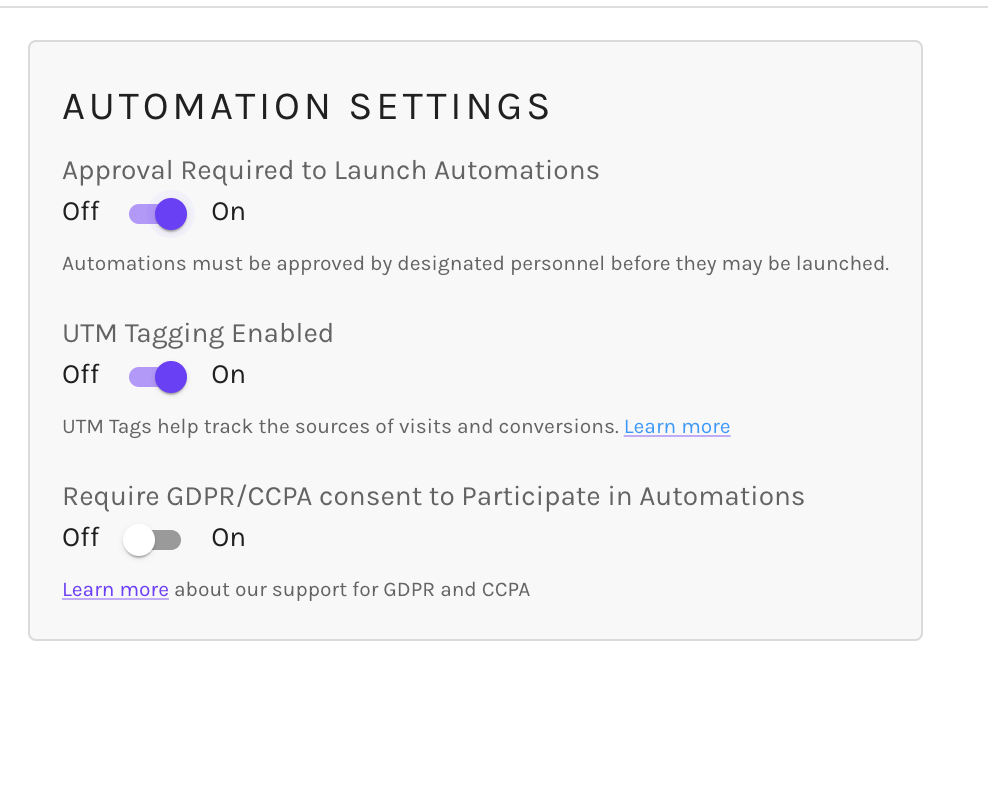
Enabling Campaign Approvals in Net-Results Classic
To enable Campaign Approvals in Net-Results Classic, you will want to take the following steps:
- A User with the Administration or Administration/Billing User Profile needs to check the Campaigns must be approved before launch setting on the My Account page. Doing so will enable all the functionality you need on the My Campaigns page to require that campaigns are approved before activation.
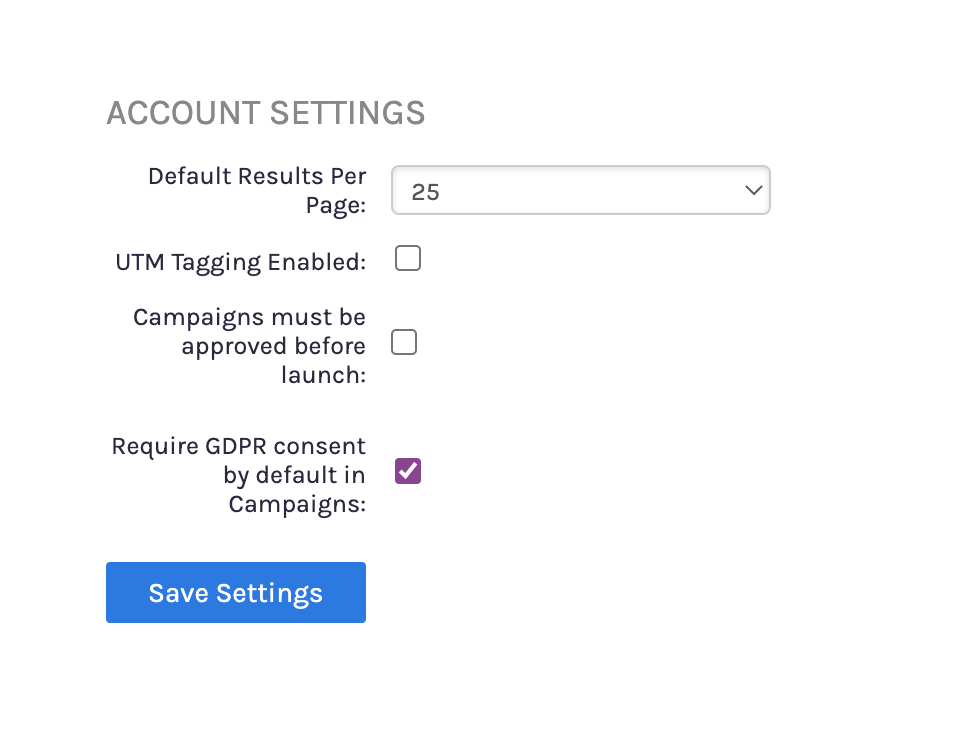
How to Assign Campaign Approvals
After campaign approvals are enabled within your Net-Results account, at least one user will need to have a status of ‘Campaign Approver’. As many users as necessary can be designated as campaign approvers, but should only be those whom you use like to have the ability to activate campaigns without approval.
Assign Campaign Approvers in Goldilocks
To set a User as a Campaign Aprrover within Goldilocks, navigate to Users, and under actions, select Edit. Within the Users options, you will see a checkbox, “Automation Approver”. Checking this checkbox will allow this user to approve Automations for launch.
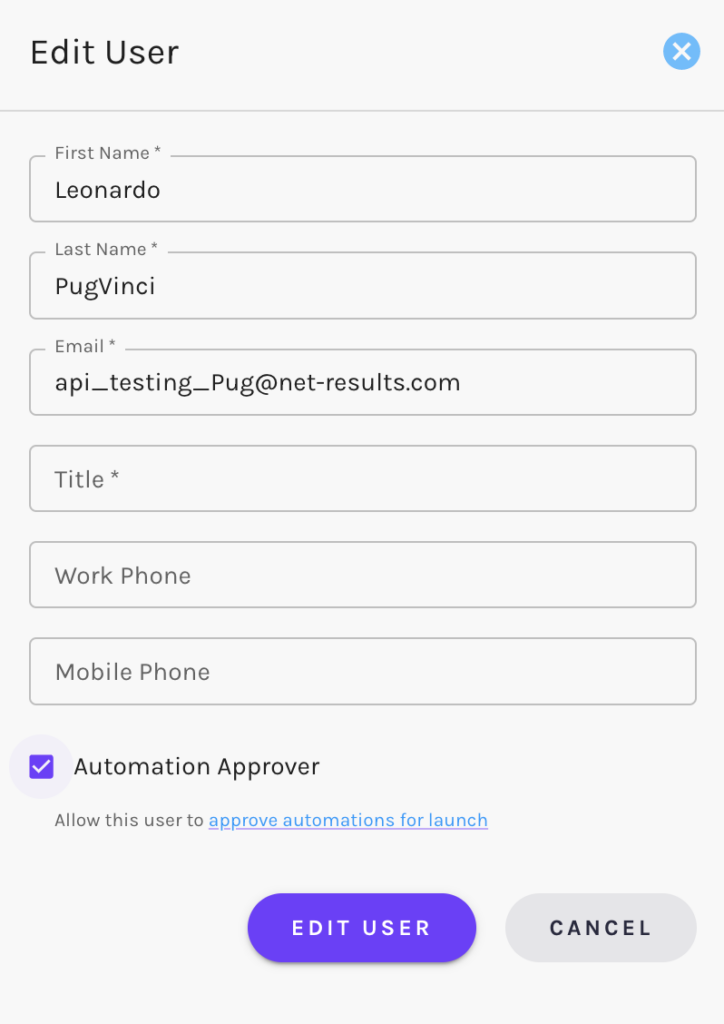
Assign Campaign Approvers in Net-Results Classic
To set who is a Campaign Approver, as a User with the Administration or Administration/Billing User Profile, navigate to the Manage Users page under Administration. Click Edit on the user you would like to designate as a Campaign Approver, and select Campaign Approver and click save. Please note that to set yourself as a Campaign Approver, it must be done by another Administrator.
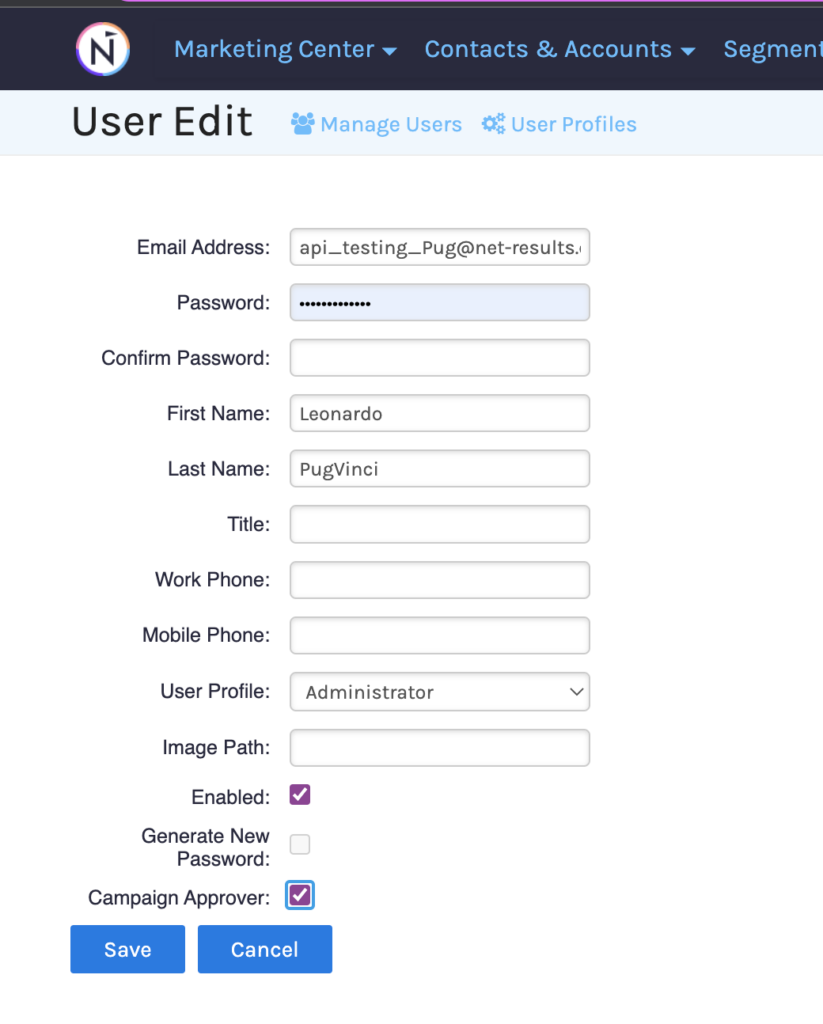
New Campaign Statuses
By requiring that campaigns have approval before launch, you will notice two new campaign statuses:
- Awaiting Review
- Changes Requested
The Awaiting Review status is when a Campaign Editor has made changes and requested a review of a Campaign Approver. If the Campaign Approver requests changes on the campaign, the campaign will be in the Changes Requested status until the Campaign Editor has made the changes and requested review again. The process continues until the Campaign Approver approves of the changes and activates the campaign.
It is as simple as that!
Requiring campaign approvals gives your team operational control to ensure the quality and timing of your campaigns. We are excited to see how your team uses Campaign Approvals!
