Adding Dynamic Content to Your Emails
Adding Dynamic Content to your emails is fast and easy thanks to the Net-Results email builder. You now have the ability to add different content options that will appear based on the conditions you set up in the Net-Results Email Builder.
Let’s get started! To begin, head to the section of your email that you’d like to add dynamic content to and click the turquoise pencil icon to the right of your section.
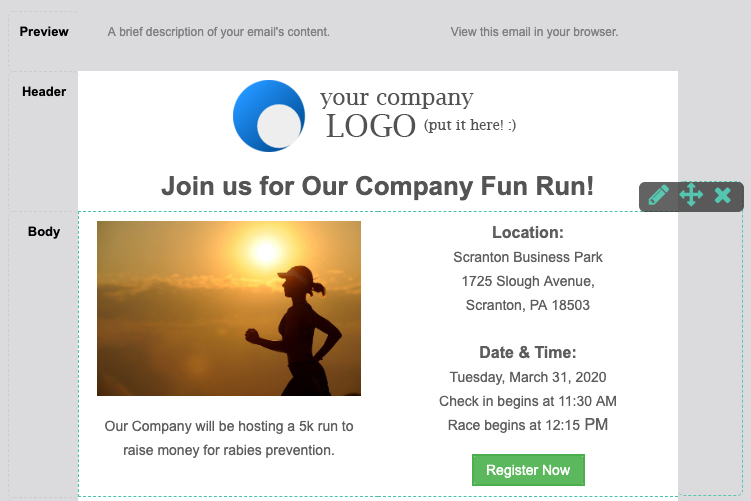
Once clicked, a new editing pane will open with a button to Add an Alternate. This will create a duplicate section that contains all of the content that is currently in the original.
Next, we’re going to set the conditions used to determine who sees Alternate 1’s content. Choose the conditions much in the same way you would for a segment or campaign participants!
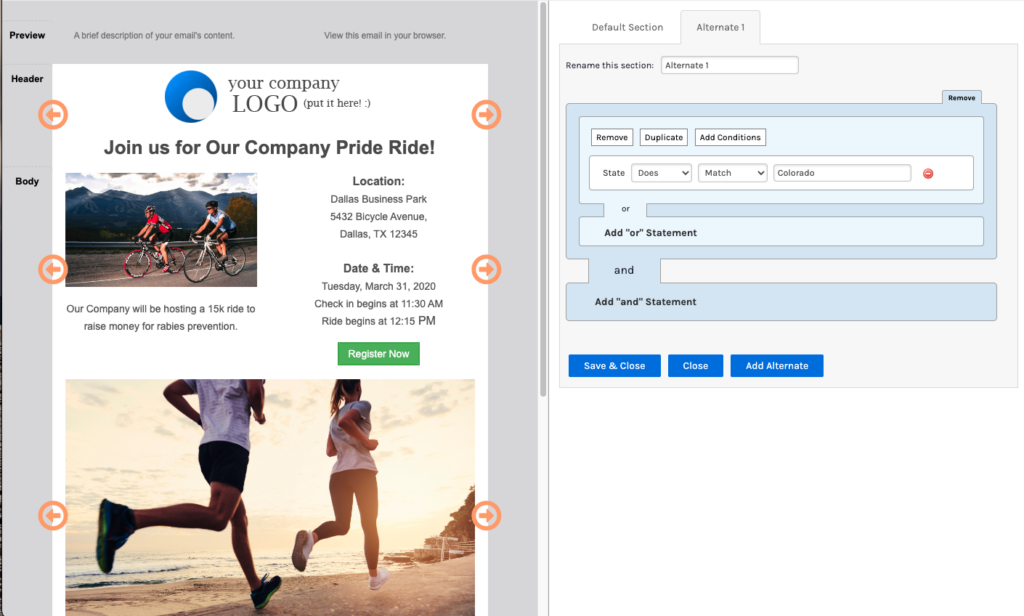
Once you save these conditions and close the editing pane, the blocks palette will become available to add to or edit the content within your newly created alternates.
To preview or edit another version of that section, click the edit icon to the right of your section to get back to the editing pane. Use the orange arrows seen at the right and left of your section to switch between your default and alternates.
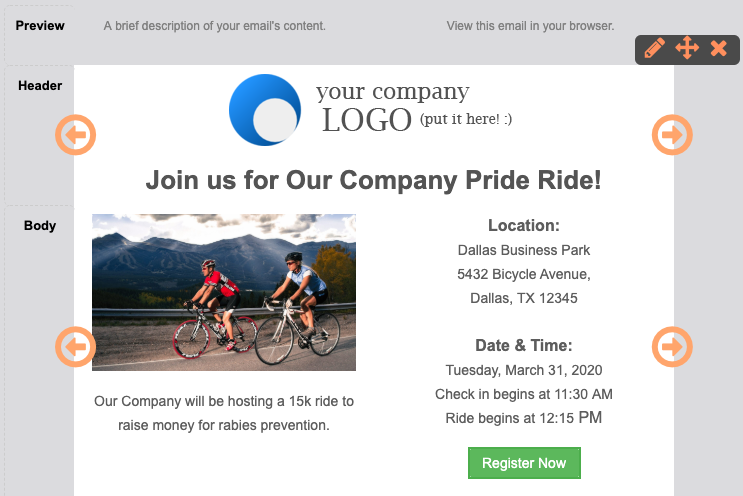
Additional Dynamic Content Information
Dynamic Email Content from Custom Objects
You can now inject or mail merge values from fields in Custom Objects into your emails that leverage dynamic content!
The dynamic content feature already allows you to evaluate Contacts based on fields in custom objects. Now you can leverage values from the custom object that caused your Contact to qualify to dynamically change the text in your emails
FAQ
You have the ability to make three dynamic sections within your email, with up to three content options each.
Sections that include an Unsubscribe link or a View in Browser link cannot be made dynamic.
Check out this video to learn more!

