What is Progressive Profiling?
- Progressive Profiling is a Form Option which can reduce the number of fields displayed to a known prospect if those fields contain information already in Net-Results.
- Progressive Profiling is a great way to lower the barrier to form submission.
- Progressive Profiling is different from Pre-populating form fields.
- Progressive Profiling allows you to build a more robust Contact Detail over time.
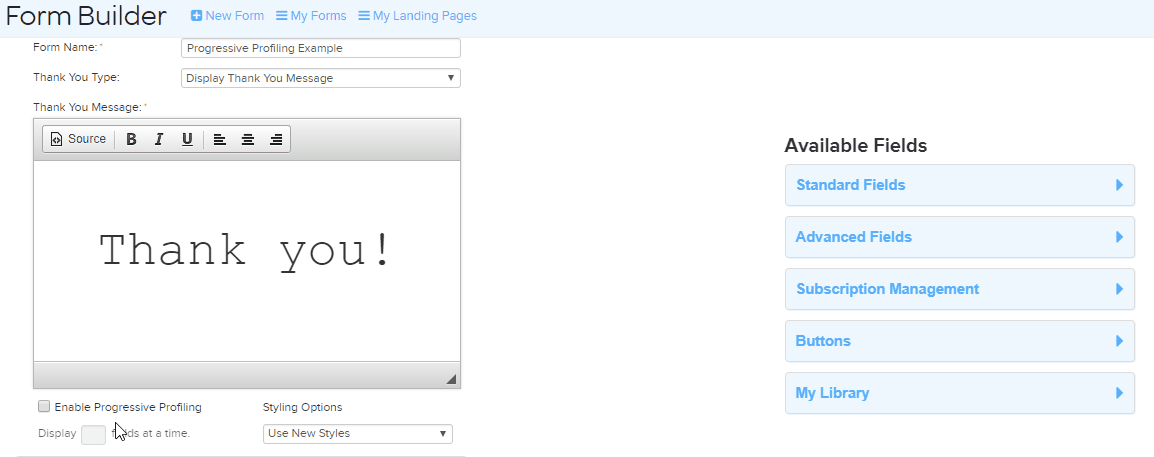
From a marketing standpoint, asking prospects to fill out a lengthy form isn’t always ideal. Removing hurdles can encourage more prospects to convert. However, it’s still important to capture key information. So, where is the balance?
Progressive Profiling can help you find it by allowing you to only display fields that Net-Results doesn’t already have a value for when your form is viewed by a known prospect.
You wouldn’t ask a prospect’s name each time you interacted with them in real life. So, why ask them each time they request information from your website?
In addition to avoiding redundancy, Progressive Profiling let’s you ask deeper, qualifying questions via subsequent form submissions. Over time, you’re able to build a broader profile of your prospect as they engage with you online.
You can even choose how many fields to show prospects at once, collecting as little or as much information as makes sense for a given interaction.
Enable Progressive Profiling
Progressive Profiling is enabled at the Form level. Forms with this feature enabled remove those fields asking for information already contained within Net-Results.
To enable this feature, follow these steps:
- Navigate to Forms.
- Create a New Form OR navigate to My Forms and choose the form you wish to enable Progressing Profiling for.
- Enable Progressive Profiling by checking the designated box in the Form Settings.
- Continue to set up your form, specifying which fields to add and how many to display at once.
Progressive Profiling VS Pre-Populating Fields

You may be wondering how Progressive Profiling is different from Pre-populating Fields, which also make use of information already in Net-Results.
Progressive Profiling removes fields that already have a value in Net-Results, meaning prospects will see fewer fields on their form. (The only exception is for fields marked as “Always Display.”)
Pre-populated fields will still appear on the form, but the information known to Net-Results will be displayed within them, so prospects can skip or update them as desired.
Progressive Profiling and Scheduled Reporting
When deciding whether or not to use Progressive Profiling on a form, it may be useful to think about the type of report (if any) you’ll want to run and what information you’ll need it to provide.
A Form Report will provide you with precisely (and only) the details that were provided at the time a specific form was submitted. For Marketers taking advantage of Progressive Profiling, this means you will only see those fields respondents filled out during this submission.
Does this mean that Progressive Profiling will limit your Reporting Capabilities? On the contrary, when used well, Progressive Profiling will allow you to create a more robust contact file which will offer greater segmenting capabilities in the long run. Since segments are leveraged across Reporting and Campaigns, it can actually enhance your reporting capabilities in the long run. Ultimately, it just depends on what you’re after.
Progressive Profiling is a powerful tool for Marketers. When leveraged correctly, it can allow you to build robust customer profiles and increase conversion rates by lowering the barrier to entry for form submission. Like any tool, it is best used for those jobs to which it is suited. For this reason, you can choose to enable it on one form while not enabling it on another.
