What is a Preference Center Form
Marketing automation works best when contacts are organized and accounted for. It works even better when your contacts tell you what they’re interested in and actively choose to receive your content – enter Subscriptions. Subscriptions can be used to allow clients to opt in and opt out of specific content. They differ from Lists in that they are customer facing – they are maintained by your contacts/recipients. You build the subscriptions and then you can allow your recipients to control which subscriptions they want to opt-in or opt-out of. Subscriptions are different than lists in the sense that contacts can unsubscribe from specific subscriptions without unsubscribing from all of your emails as a whole via a Preference Center Form. Subscriptions are customer-facing so that your recipients know where they stand in terms of the types of communications they are receiving from you.
Create a form
Creating your Preference Center Form is quick and easy. To begin, hover over the Marketing Center > Forms > Form Builder > Create New. Most Preference Center Forms will incorporate three main elements:
- Single Line Text Field for an Email Address
- A Subscription Management Field
- A Submit Button
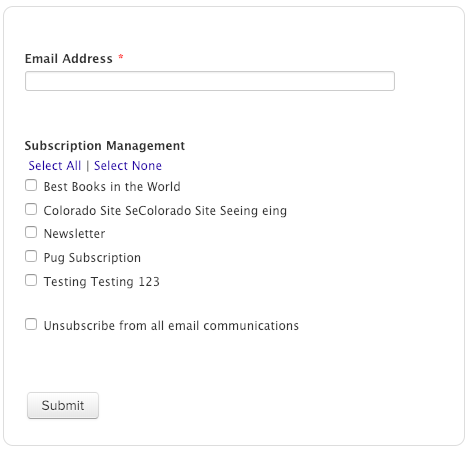
You’ll find that when you click the Subscription Management field option that the Subscriptions you’ve already created will populate automatically. You can choose which Subscriptions to make visible by hovering over the field and clicking Edit. Then select any or all of the checkboxes to the left of the subscription management field to choose to display them.
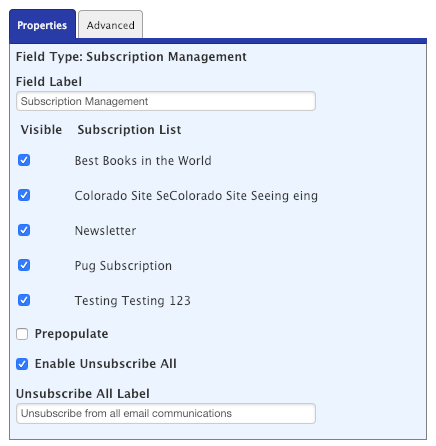
To the bottom of your subscription management form you’ll find the Unsubscribe All option. We recommend to always have this field available for your customers.
Using your Form
Like all Net-Results forms, Preference Centers can be embedded in your landing pages and stylized using CSS. Once embedded, the URL of the landing page can be used in a custom unsubscribe in your email footer. This allows for Contacts to update their subscriptions or opt out entirely at any time.
Check out this video to learn more!
