What is reCAPTCHA?

reCAPTCHA is a free service provided by Google and which can be leveraged in your Net-Results forms to help greatly reduce spam and abuse commonly caused by bots.
Marketers leverage forms to for many reasons, from providing services to helping measure demand for a given product or service. Forms are not only used to collect important information, they’re also often used to signal the need for a follow-up action, such as sending collateral or scheduling a product demo. It’s important to respond promptly, and often doing so requires some amount of resources.
Bot generated spam can present quite a problem for Marketers. Left unchecked, malicious bots are able to generate a large number of false form submissions, thereby making a mess of your records, creating false leads and forcing Marketers and Sales teams to sift through the pile to figure out who is a relevant lead and who isn’t. Spam can cost you time, money, and other resources. This happens every day.
Imagine if you could avoid much of this will a single, simple, checkbox. That is precisely the point of the reCAPTCHA feature.
Adding reCAPTCHA to Your Net-Results Forms
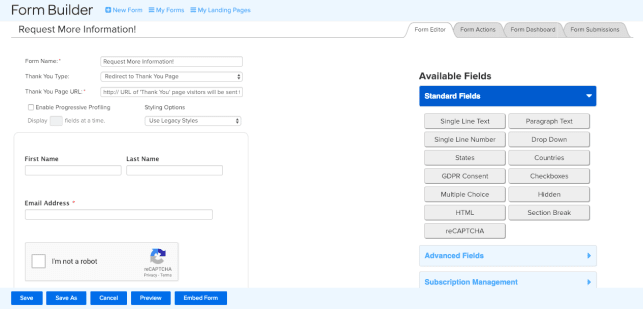
Adding a reCAPTCHA to your forms is as simple as selecting this feature from the Standard Fields menu of your Net-Results form builder, the same way you would add a new field. This menu is located under the Form Editor tab, which is the first tab to appear when creating a new form or editing an existing one.
You may add a reCAPTCHA to your form at any time to create a useful barrier between your form and bot-generated spam or abuse.
With this in place, your prospects can move cleanly and easily through the form process with a simple click, while bot-generated spam is filtered out before submission.
