Sections are the building blocks of the landing page builder. Think of them as stacking blocks that group content into specific areas on your page.
To add a section, you’ll need to first go to a Landing Page. Once there, you can hit the blue plus button to add a new section to your page. You’ll see three different options: Regular, Speciality, Fullwidth.
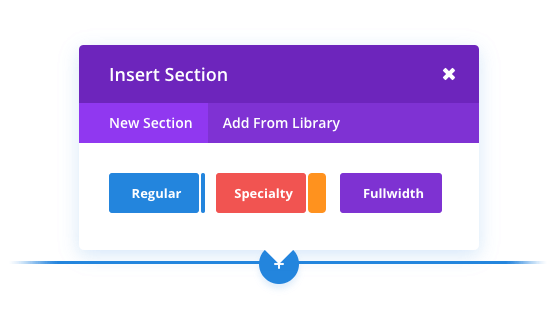
Once the section has been added, hit the settings wheel in the upper left hand corner & the sections list of options will appear. These options are separated into three groups: Content, Design and Advanced.
