Continually emailing unengaged or inactive Contacts can damage your sending reputation and affect your overall deliverability stats. If a Contact is ignoring your brand, it is time to say goodbye and move on to focus on those customers who are currently interested in your offers and content.
This does not mean you should delete unengaged Contacts entirely, you may have a previous relationship with them or the may in the future decide to reengage with your brand. Net-Results has made it simple to set up a Sunsetting policy for unengaged Contacts which removes them from your emailing lists but keeps their current data in the platform.
Define your Unengaged Contacts
The first step is to define your unengaged Contacts. We recommend checking these data points:
- Email Opens – if a Contact has not opened your emails it is a good sign that they are no longer interested
- Timeframe – you will want to determine the timeframe for these actions, the time that one of these two actions was last taken. (more on this below)
Create a Segment
To actually find unengaged Contacts in your instance you will use a Segment. Creating a new Segment and add the following conditions:
Did Receive during any Campaign
AND
Did not Open during any Campaign
Additionally, check the box in the upper right-hand corner “Hide Anonymous Contacts”. This will tell the query to ignore anyone without an email address since they are not relevant to our search. Once the segment is set up, it should look like this:
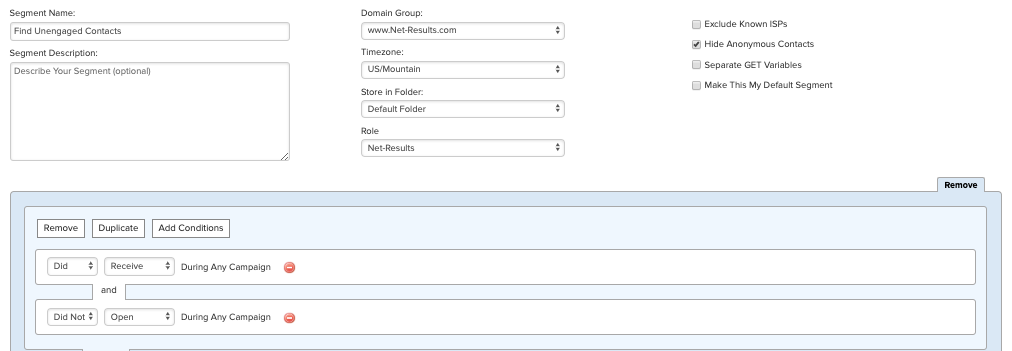
Add Contacts to a List
Now that your segment is created, you will want to decide on your timeframe. This will be unique to your sales cycle and the amount of emails you send to Contacts regularly. If you are unsure, a good place to start is 4 – 6 months. In other words, you will sunset any Contact who has received emails but have not opened them in the last 4 months. Then follow these steps:
- Click “Save & Add to List”
- In the pop-up window, next to Lists & Subscriptions, click “Create New” & make an Unengaged Contacts List
- Set your date range back 4 – 6 months (or your desired timeframe)
- Click “Save & Apply”
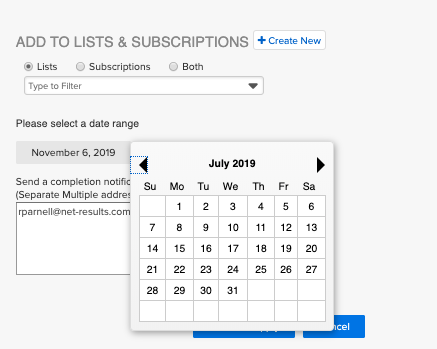
The Segment will now create a list with every Contact who has received Campaign emails in your timeframe but have not opened them.
Set Up a Sunsetting Campaign
Now that you have a list of Contacts you will use a Nurture Campaign to automatically unsubscribe these Contacts. Unsubscribing will allow you to keep the past data as well as continue to track and reengage should these Contacts become active again.
- Create a perpetual Nurture Campaign.
- Add your List to the Participants tab.
- On the Actions tab, choose Set Field Value > Unsubscribe > Value True.
Once you activate the Campaign, all Contacts on your Unengaged List will automatically be unsubscribed. Since Net-Results does not send emails to Contacts who are Unsubscribed, any Contact on your list will no longer be set emails.
Maintaining your Unengaged List
Now that your Segment & Campaign are both setup, you can return to your Segment and run a new timeframe for engaged Contacts. Then add any new Contacts to your “Unengaged List”. The Campaign will automatically check for new participants and Unsubscribe the Contacts, keeping your mailable numbers clean and your deliverability on point.
