What is the Email Performance Dashboard
The Email Performance Dashboard provides insightful data points on how each email is performing across all Automations. These metrics include the following:
- Emails Sent
- Emails Opened
- Emails Clicked
- Bounced
- Visited
- Opted Out
- Spam Reports
The Email Performance Dashboard can be filtered by specific emails and a specific date range via the top right.
Type to filter your emails to select the email in which you would like to view the performance of.

Great question! And the answer is yes! 🙂
We’re already working on enhancing the Email Performance Dashboard! As a User you’ll be able to drill down on specific Contacts that qualify for these metrics such as: Opened, Clicked, etc.
In addition to that, you’ll also be able to export those Contacts directly from this Dashboard as well as add them to a List.
How to find the Email Performance Dashboard
There a multiple ways to view the Email Performance Dashboard!
Navigate to Marketing Center –> Emails –> Email Performance Dashboard
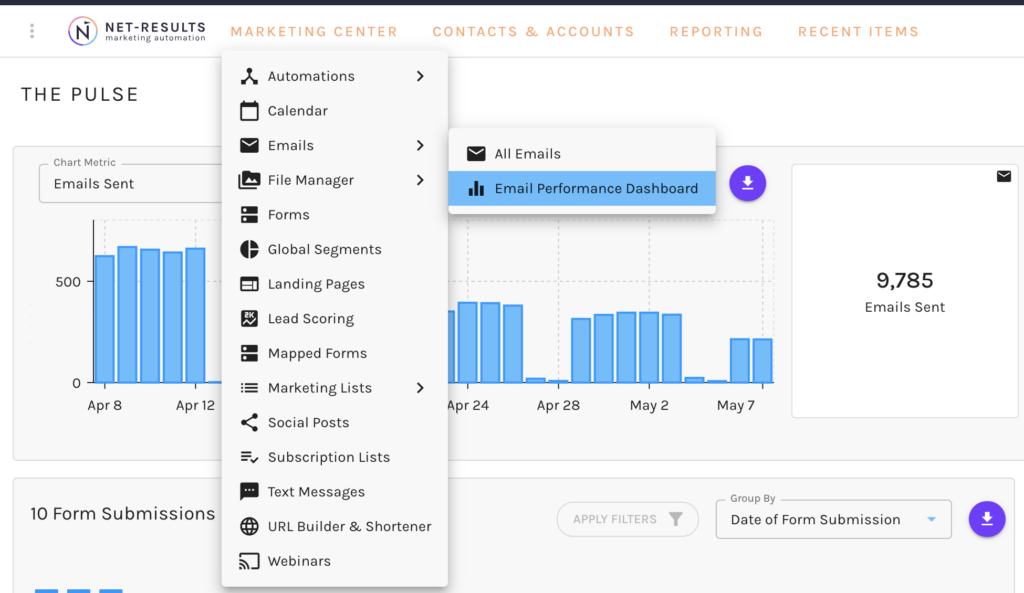
Navigate to Reporting –> Dashboards –> Email Performance.

