What’s Possible with the Net-Results Magento Integration
Send Abandoned Cart Emails to Capture More Sales
Trigger abandoned cart emails from Net-Results whenever a cart is abandoned in your Magento store. You may also add these customers to a Net-Results List for further automation.
- Control the design, look, and language of your abandoned cart email template from within Net-Results (you may use the drag-and-drop email builder or the custom HTML builder)
- Edit your abandoned cart email template at will within Net-Results
- Add persons who abandoned a shopping cart to a Net-Results List for further processing or automation
- This integration leverages Net-Results “Conversations” (one-off emails to individual recipients) that track email opens & clicks
- Analyze performance with Net-Results’ Conversation Dashboard (just start typing “Magento” to filter and analyze open and click rates on your abandoned cart emails)
Additionally, this integration will…
- Create or update Contacts in Net-Results for each customer who abandons a shopping cart
- Record its activities (sending of emails, adding to List) to the Net-Results Activity Stream
Getting Started & Prerequisites
To start capturing more sales with abandoned cart emails, Magento needs to notify Net-Results whenever a shopping cart is abandoned in your Magento store. Magento sends these notifications to Net-Results using a “webhook”.
Magento cannot send a webhook on its own, therefore, a particular plugin must be added to your Magento store to enable this integration.
You can find the “Webhook” plugin, created by Mageplaza, in the Magento Marketplace. This plugin allows your store to notify Net-Results whenever a cart is abandoned.
- You control the conditions that determine when to send the abandoned cart webhook/notification to Net-Results
- You control which data/fields are sent to Net-Results when a shopping cart is abandoned in your Magento store
- You may “mail merge” those fields into a Net-Results email as you choose
- Remind the customer which items they left in the cart
- Link directly to the cart so the purchase may be completed
Configuration: the Magento Side
First, you’ll need to acquire and install the plugin. The plugin vendor provides detailed installation instructions.
Now it’s time to configure the plugin to notify Net-Results when a cart is abandoned. Mageplaza provides a detailed user guide to help you configure the plugin to send webhooks. Here, we cover configuration at a high level.
Login to the Magento Admin, choose Store > Settings > Configuration > Mageplaza Extensions > Webhook.
In the General Settings tab for Webhook, enable the following settings:
- Enable: select “Yes”
- Abandoned Cart After: Set the hours for abandoned cart notification
- Keep Logs: Enter the number of logs to be kept in each hook
- Alert on Error: Select “Yes”
Your next step is to create a Webhook.
How to Create a Webhook
To create a new Webhook, navigate from the Admin Panel to System > Webhook > Manage Hooks.
Select “Add New” button in the right hand corner.
- Name: Enter the name of the hook
- Status: Select “Enable” to use the hook
- Store View: Select main website store
- Priority: Enter priority for the hook (0 is highest priority)
- The URL to send your webhooks to is
https://apps.net-results.com/api/magento/hooks/abandoned-cart
Webhook Actions
- Payload URL: Select “Insert Variable” to choose the variable
- Method: Select the “Method” to send an HTTP request
- Authentication: Select the level of data access authentication
- Basic: Displays two fields as user name and password
- Headers: Click to add values of headers
More detailed instructions on setting up your Magento Extension can be found here.
Configuration: the Net-Results Side
To set up your Magento Integration in Net-Results, hover over your email in the top right corner > Integration Settings > Magento
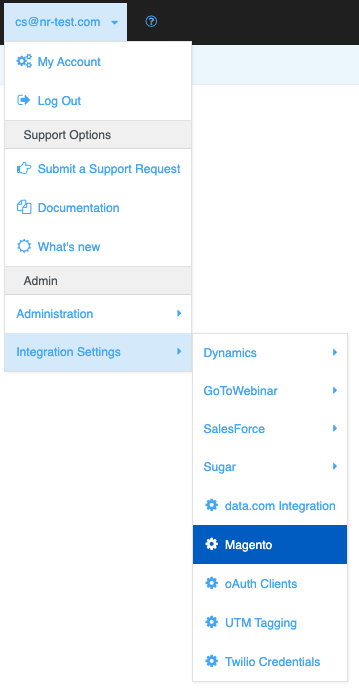
The Magento integration screen will ask for three pieces of information:
- Magento Store ID (required)
- Send Email on Abandoned Cart (required) – This can be any email created in Net-Results
- Add Contact to List on Abandoned Cart (optional)
Select “Save”.
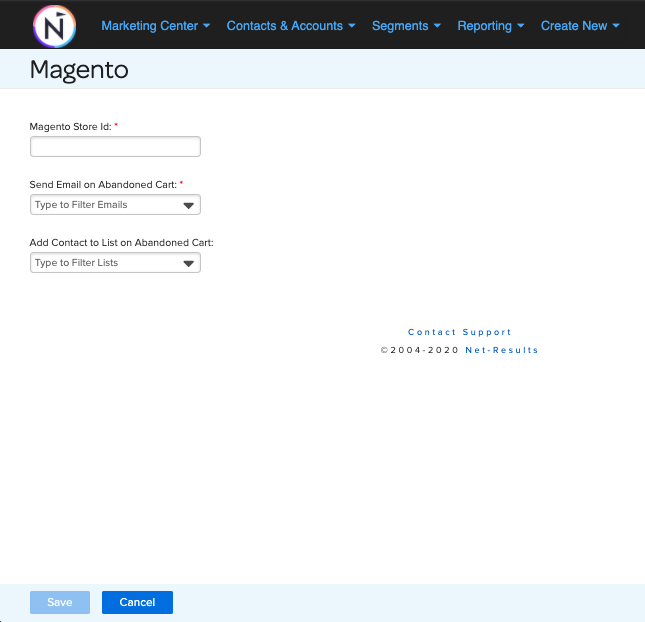
Setting up Your Abandoned Cart Email Template
- Create an Email in Net-Results. You’re free to use the drag & drop email builder or to leverage your own custom html.
- Be sure to check the box labeled “Enable as a CRM Template” on the “Email Settings” tab.
You’ll likely want to “mail merge” values sent from Magento via the webhook into your email. This is done using “Merge Data” tags.
Merge Data tags are very similar to using “personalized fields” in emails. But rather than inserting a value from a Net-Results field like “FIRST_NAME”, you are able to insert values that were sent to Net-Results in the webhook.
If you send a value called “cart_link” in the webhook, you can inject that value into your email using…
{MERGE_DATA:CART_LINK|value if empty}To complete the example above, you’ll want the link to complete their purchase to actually function, so you’ll want to use that Merge Data tag inside of an html link…
<a href="{MERGE_DATA:CART_LINK|https://www.yourSite.com}">Complete your purchase</a>And you’re done! Net-Results will now fill in the blanks in your chosen abandoned cart email template and send it out whenever Magento let’s us know that a customer has abandoned their cart!
