What is the Net-Results Gmail Plugin?
The Net-Results Gmail Plugin allows you to send emails from your Gmail account with the ability to track opens, clicks, and website visit activity. Know which prospects are engaging with what content and when. It also allows you to leverage email templates built in the Net-Results email builder within Gmail.
This Plugin is perfect for Sales Teams who send follow-up emails to prospects!
Installing the Net-Results Gmail Plugin
You can install the extension here, by taking the following steps:
- When prompted, enter in your Net-Results username and password.
- When you’ve finished the install process, open Gmail. When you compose an email you’ll see that the menu has some new options from Net-Results.
The installation process is that simple!
Using the Net-Results Gmail Plugin
Once the Plugin has been installed:
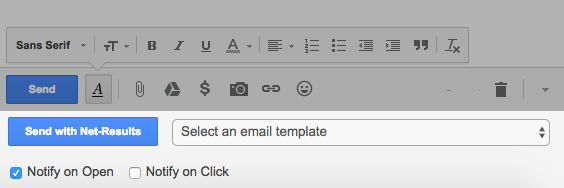
- Compose emails as you normally would or pull from a template that was built in Net-Results and change the content as you like.
- To choose what email templates to use in the Gmail plugin, go the the email in your NR account and click the box Enable as a CRM Template and click save. This will add the email as as option to use in the Gmail Plugin.
- Note: This only works for Emails in your Net-Results account. It does not apply to Email Templates.
- To choose what email templates to use in the Gmail plugin, go the the email in your NR account and click the box Enable as a CRM Template and click save. This will add the email as as option to use in the Gmail Plugin.
- Instead of clicking “Send” hit the “Send with Net-Results” button. Net-Results sends your emails using Gmail, but we’ll automatically track when those emails are opened, which links are clicked, and what your prospect does on your website.
- Note: if you use a NR email that has personalized tags and the email is sent using ‘Send’ rather than ‘Send with Net-Results, the personalized tags will not be replaced and the email will be sent with the personalized tags as text.
- Your emails appear in your Sent Items like any other email would, and replies come back to your inbox as they always do!
- Selecting Notify on Open or Notify on Click will trigger a notification to you when the email is opened or clicked. We also do you a favor and remember your settings, so you don’t need to click this every time!
- When a user selects to get notified of an open or a click using a plugin, the notification will not be sent if they are trying to send a test to themselves. That is, since a copy of the email is saved to the sender’s sent box, if they opened their own email in the sent folder, they would get notified that the receipt opened or clicked. To prevent this, we have blocked notifications of emails sent to the same domain.
