Segmentation Enhancement: CRM Opportunities Now Available!
Did you really think we’d stop with enhancing our Global Segment Builder just yet? Introducing the newest capability in your tool belt: Segmenting off your CRM Opportunities inside Goldilocks!
If you have a connected CRM with one of our native integrations you can now Segment off of those Standard Opportunity Fields inside of Goldilocks. From streamlining Reporting, to finding the right Target Audience to communicate with and so much more–this new capability will get those gears turning!
If you have any questions for us, or would like to Segment off of your Custom Fields within your Opportunity Object, just email support@net-results.com and your Dedicated Customer Success Manager can assist.
Segmenting on Zip Codes Made Easier!
If you’re looking for an easier way to segment off of multiple zip codes within Goldilocks, then look no further.
The new “Match Any” capability within our Segment Builder allows you to add as many Zip Codes within a Segment as you need. Simply add a Zip Code and select ‘Enter’ then continue to add as many more as you’d like! This incredible capability allows you to bypass adding multiple ‘OR’ statements.
This is now available for the Billing and Shipping Zip under the Account Standard Fields as well as the Zip under the Contact Standard Field.
Do you want to see this capability available elsewhere within the Segment Builder? Leave us some feedback here!
Post Videos and Reels to Instagram
Well well well, would you look what we have here.. check out some amazing enhancements that have made been to our Social Posts Capabilities over the past few weeks.
- New Integration: Direct posting to Instagram!
- Get Insights: Analytics available for Facebook & LinkedIn.
- Now LIVE: Ability to post Videos & Reels (only on Instagram)!
Want to learn more? Check out our helpful Knowledgebase article or reach out to your Dedicated Customer Success Manager here.
Big Social Post Updates
Well well well, would you look what we have here.. check out some amazing enhancements that have made been to our Social Posts Capabilities over the past few weeks.
- New Integration: Direct posting to Instagram!
- Get Insights: Analytics available for Facebook & LinkedIn.
- Now LIVE: Ability to post Videos & Reels (only on Instagram)!
Want to learn more? Check out our helpful Knowledgebase article or reach out to your Dedicated Customer Success Manager here.
New Feature Alert: Combine Marketing Lists
Introducing Combine Marketing Lists by Goldilocks. This new feature allows you to combine any two or more Marketing Lists into any pre-existing Marketing List or a brand new List in just a few clicks.
Whether or not you’re looking to add two lists into one or two hundred lists into one, we’ve got you covered. In order to get to this incredible feature head over to Marketing Center ? Marketing Lists ? Combine Marketing Lists. To learn more about this feature check out our Knowledgebase Article here.
New File Manager in Goldilocks!
This is one of our biggest releases to date and we can’t wait ’til you try out our BRAND NEW Goldilocks File Manager!
With its seamless organization and accessibility, the Goldilocks File Manager is designed to be the foundation of your resource management within your Net-Results account. Easily host your images and assets within the File Manager for all of your marketing needs!
The Goldilocks File Manager allows you to store:
- Images: Leverage images stored within the File Manager to use within your emails and landing pages. Also quickly access and store images/GIFs from Pixabay and GIPHY straight from the platform.
- Assets: Store your downloadable content, such as white papers, case studies, and brochures, for reliable tracking and reporting.
It’s easy to use and better than ever before! To learn more about this exciting new feature release, please be sure to check out this Knowledge Base article all about the Goldilocks File Manager!
And as always, please reach out to us at support@net-results.com with any questions or concerns.
Enjoy the new Goldilocks File Manager!
Form Submission Dashlet in The Pulse
What an excellent release to celebrate the new year!
The Form Submission Dashlet provides information on form submissions within the selected date range.

Hovering over the dashlet, allows you to select and view all submissions/data for any date within your set range. A pop-up window will provide you with this data, which you can export as a CSV file, Excel file, or print!
Even better?
You can drill down even further to group by:
- Date of Form Submission
- Marketing Channel
- Form Name
- Account Name
- Contact Email
- UTM Campaign
When grouping on marketing channel, form name, account name, contact email, and UTM campaign, you can apply filters to display specific data for your dashlet.
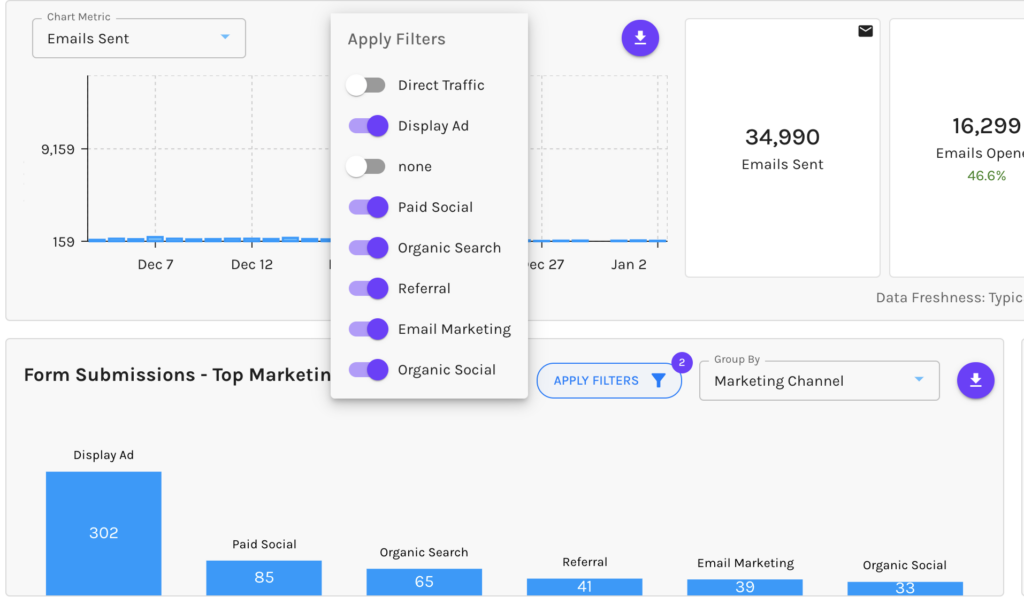
Pretty cool, huh? As always, please reach out to our team at support@net-results.com with any questions or concerns you may have. We hope you enjoy this exciting new dashlet—be sure to keep your eye on The Pulse for there are many more dashlets to come soon!
Social Posts in Goldilocks!
12/11/2023
We are positively giddy and over the moon about this exciting new feature announcement!
As of today, you can schedule all of your social media for LinkedIn and Facebook in Goldilocks.
How incredible is that?! It’s easier than ever to schedule and post all of your social media content for these two platforms by using our intuitive Social Media Scheduler.
We are working on the following features and hope to release them by January 2024 and/or ASAP:
- The ability to publish posts to Instagram
- The ability to upload video files/use them in your scheduled posts
- Analytics & Reporting
To learn how to use this new feature, please be sure to take a look at our dedicated Knowledge Base article all about Social Post Scheduling in Goldilocks (it includes a wonderful library of videos, as well, for all you visual learners!).
We can’t wait for you to get in there and start scheduling your social media with our brand new scheduler! We think you’re going to absolutely LOVE it, but as always, please be sure to reach out with any and all feedback by emailing us at support@net-results.com!
Our Product Roadmap For Goldilocks is now Live!
12/07/2023
Our Goldilocks Product Roadmap is your source of truth for all the exciting features we’re releasing this month and in 2024. To access it, hover your cursor over your profile icon on the far right side of the platform and click “Product Roadmap” in the drop-down!
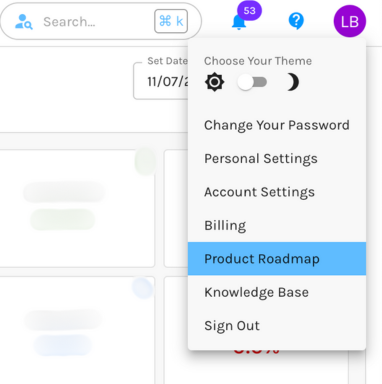
From Views to Social Media Posting to our new Form Builder, this roadmap has all of the upcoming updates and feature releases our team is actively working on.
As usual, our fantastic CS crew is always here to help answer any questions you may have. Should you have a question about the Goldilocks Roadmap or any upcoming feature updates & releases, please don’t hesitate to email us at support@net-results.com.
Goldilocks is already an outstanding marketing automation solution, but we’re kicking things up a notch in the coming weeks and months—it’s a very exciting time!
We can’t wait to roll out these new and improved features for you soon.
New: Quickly Import Existing Global Conditional Segments
12/4/2023
We’re so excited to share this latest feature release with you!
In Goldilocks, you can now quickly import any existing Global Segment built within your account and use this as your audience for your Drip Automations!
To import an existing Global Segment, type to filter/select your segment. Our dropdown also allows you to sort your segments ascending and descending via Name, ‘Created At’ Date & ‘Updated At’ Date.
Once your audience has been selected, you can save and view contacts who qualify for your Automation via the “View Qualifying Contacts” button.
To learn more about Existing Global Segments in Goldilocks, please check out our Knowledge Base article all about this exciting subject!
Sortable, Searchable, Autocomplete Drop-Downs in Goldilocks
11/16/2023
Exciting update!
Via drop-down menus in your Goldilocks account, you can now sort by names, dates, created date, modified date, and even list member count (when selecting from lists)!
We’ve added it to many forms across Goldilocks, allowing you to search for items much more efficiently and use them where you need to.
Fun Fact: These drop-downs “remember” your sort preference where possible to save you time!
Some of the places you’ll see this change reflected in:
- Email on ‘Send Email’ (drip series)
- Simple Participants Form (selecting list for drip series audience)
- SMS on ‘Send SMS’ (drip series)
- Segment on Export Contacts
- Campaigns / Forms / Segments on the ‘Create Report’ page
- Campaign in ‘Add to Classic’ campaign action setup
- Lists in add to / remove from list action (both kinds of lists)
- Campaigns in add to / remove from actions
- Segment Builder for conditions relating to forms (& mapped forms) / campaigns / landing pages / lists
- Send It! Emails (lists)
- Items included in Marketing Campaigns
- Contact Details: Send One-Off Email (aka Conversation Email)
- Create / use Tags for Drip Series or Send It! Emails
- Select Tags for a report
We hope you love these new sortable, searchable, and autocomplete drop-downs! As always, please email support@net-results.com with any questions about Goldilocks.
Lead Stage Change Actions Live in Goldilocks!
10/30/2023
Within Goldilocks, it’s now easier than ever to take action on your contacts when their Lead Stage updates with Lead Stage Change Actions.
This Automation type will ensure that any contacts who fall under a specific Lead Stage will have set actions take place upon update, and what’s more, you can configure these updates conditionally via our Lead Stage Change Actions.
Pretty neat, huh?
Be sure to check out this Knowledge Base article all about how to set up a Lead Stage Change Action and so much more!
As always, please reach out to us at support@net-results with any questions.
Enhancement in Goldilocks: Send It Reporting Tags!
10/12/2023
Send It Reporting Tags are now live in Goldilocks! Add as many reporting tags as you’d like directly to your Send It automation to aid your reporting efforts.
In addition, we’ve also added the ability to add individual email addresses to your Send It automations.
Both of these enhancements were based on customer feedback that’s crucial to Goldilocks’ development. If you have any further feedback or requests as we continue to build Goldilocks, please be sure to email us at support@net-results.com.
Check Out Lead Scoring Threshold Automations
9/25/2023
Take your Lead Scoring within Net-Results to the next level with Goldilocks Lead Scoring Threshold Automations!
Lead Scoring Threshold Automations allow you to take specific actions on any of your leads within the account when they meet or exceed a specific threshold, or even fall below a set threshold. These actions include sending alerts to your appropriate teams, adding your leads to any automation within your account, updating Marketing List Memberships, and more.
What’s more, you can even set up specific actions to take place, based on conditional logic within your account. There are also no limits to the number of Lead Score Threshold Automations you can set up!
To read more about Lead Scoring Threshold Settings & Actions, read through our Knowledge Base article all about these new and exciting automations.
Enjoy!
Two Factor Authentication Available Now
9/13/2023
Add an extra layer of security to your Goldilocks by Net-Results account with Two Factor Authentication!
Two Two-factor authentication (2FA) is an extra layer of security designed to make sure that you’re the only one who can access your account even if someone else knows your password. In this day in age, it’s a necessity!
With Two Factor Authentication in place, you’ll be asked to enter a code generated by a secure app whenever you log in.
Within Goldilocks, this feature can be turned on at the account level, so all users logging in to your Net-Results account must do so via Two Factor Authentication or on an individual User basis.
To learn more about Two Factor Authentication, check out our Knowledge Base article or reach out to your lovely CS team at support@net-results.com.
Introducing: Mass Transactional Emails in A Drip Series
9/13/2023
Exciting news, Goldilocks users! You can now send a Mass Transactional Email in a Drip Series.
Before, you could only send a Mass Transactional Email via Send It, but those days are gone!
To help you better understand how to send a Mass Transactional Email in Drip Series within Goldilocks, please take a look at this Goldilocks Knowledge Base article.
Find yourself needing a broader refresh on building out a Drip Series in Goldilocks? We’ve got you covered! Click here to learn more about creating a Drip Series in Goldilocks by Net-Results.
REMINDER: Please use your best judgment with this capability. Do not check the “transactional” box if you are sending a marketing email.
Enjoy!
Jump Into Your Integrated CRM via The Contact Record for a Lead of Contact
9/01/2023
Alright, Salesforce, Dynamics 365, & SugarCRM users’ get excited!
Within Goldilocks, you can now visit the Contact Record for a Lead or a Contact, click on the designated CRM icon next to their name, and go straight to that same contact’s/lead’s record in your CRM! Jumping into your integrated CRM system has never been easier.
Take a gander at the screenshots below for a visual representation of this cool new feature:

REMINDER: Have Goldilocks feedback for our team? Feel free to reach out and let us know what you think by emailing our team at support@net-results.com.
You’re Going to Love This: New URL Builder & Shortener in Goldilocks
8/16/2023
Looking for an easy way to build URLs with UTM tags? Even better, want to ensure your URLs contain already existing Net-Results UTM tags?
Well, you’re in luck!
With the Goldilocks by Net-Results URL Builder & Shortener, you can now generate URLs from your known tags, shorten your links, and keep all your marketing efforts in one place.
The best part? It’s quick and easy & we know you’re going to love it.
To learn more about this exciting new feature, check out our Goldilocks Knowledge Base article which includes all the information you need to hit the ground running with this new feature.
SendIt Automations Have Arrived in Goldilocks!
7/28/2023
Our Product Team has created a new automation in Goldilocks that we’re itching to share with you: Send It Automations!
A Send It Email Automation sends a single email to your contacts based on any Marketing List or Subscription List of your choosing.
Pretty cool, huh?
To learn how to create a Send It Automation, be sure to check out this thorough and fun-to-read article in our Goldilocks Knowledge Base & it even includes a nifty walkthrough video in case you’re a visual learner!
As always, reach out to our CS team with any questions at support@net-results.com. We hope you love the Send It Automation feature in Goldilocks!
Upgraded Landing Page Builder!
7/13/2023
Exciting news! Our team has been hard at work and we’re thrilled to announce our new and improved Landing Page Builder is now LIVE and available to use in both Goldilocks and Net-Results Classic. This new builder has all the bells and whistles you’ve been asking for, including:
- More row options (wahoo! improved customization!)
- Scroll Effects: these can create animations and transitions that trigger as visitors scroll up and down the landing page
- Preset options: these will dramatically speed up your design process by allowing you to take an element’s design settings and apply them across your site by saving the design setting as a preset. Great timesaver!
- More font selections: we’ve heard from our fantastic customers that you want more flexibility when it comes to choosing your font options. With close to a hundred different fonts to select from, the options are endless.
- Ability to edit forms: no code needed to adjust your CSS. The new capabilities of the Design Settings on the Form Module have been upgraded to make form editing easier than ever.
- …and much more!
We know you’re going to love this new Landing Page Builder and can’t wait for you to check it out for yourself. As always, if you have any questions while exploring the new builder, please don’t hesitate to reach out to our team at support@net-results.com. We’re here to help you make the most of your Net-Results experience!
Send “Mass Transactional Emails”
6/12/2023
Transactional emails are normally one-off emails to a single recipient like purchase confirmations or shipping notifications.
Since they’re not marketing emails, they can be sent to persons who have unsubscribed from your marketing emails (you can send these via the Net-Results API).
Mass transactional emails have different use cases like
- Changes to terms of service or a policy
- System status notifications
- Upcoming maintenance windows
You can now send “mass transactional emails” to any or all of your contacts. Just look for the checkbox to designate your Workflow or Send-It as transactional.
Please be smart with this capability. Do not check the “transactional” box if you are sending a marketing email. You would be inviting spam reports, damage your domain’s reputation, reduce your overall email deliverability.
Attribution Dashboard Is Now Live!
5/23/2023
Get ready to experience the power of data-driven insights with Goldilocks’ new Attribution Dashboard.
The Attribution Dashboard provides valuable insights, helping you understand what is and is not working to drive marketing and sales outcomes.
Detailed Knowledge Base Article
Quickly learn about Marketing Channels, Sources, and Touches. The Marketing Attribution in Goldilocks knowledge base article will get you up to speed and help you ensure that prospect interactions with your marketing content are categorized correctly.
Videos
You’ll also find some great explainer videos you can watch without leaving the Attribution Dashboard. Those same videos are also available in the knowledge base.
Bounced & Unsubscribed Contacts Tables!
4/5/2023
We’ve added simple ways to view/filter/find any of your bounced or unsubscribed Contacts.
Simply navigate to:
Contacts & Accounts -> Contacts -> Bounced Contacts
or
Contacts & Accounts -> Contacts -> Unsubscribed Contacts
You’ll find that these tables are sorted by the date your contacts bounced or unsubscribed. You can easily search for a Contact by email address and easily jump to that Contact’s details.
When viewing a Contact’s details, we’ve added more information around bounces and unsubscribes like bounce date/time and bounce reason.

